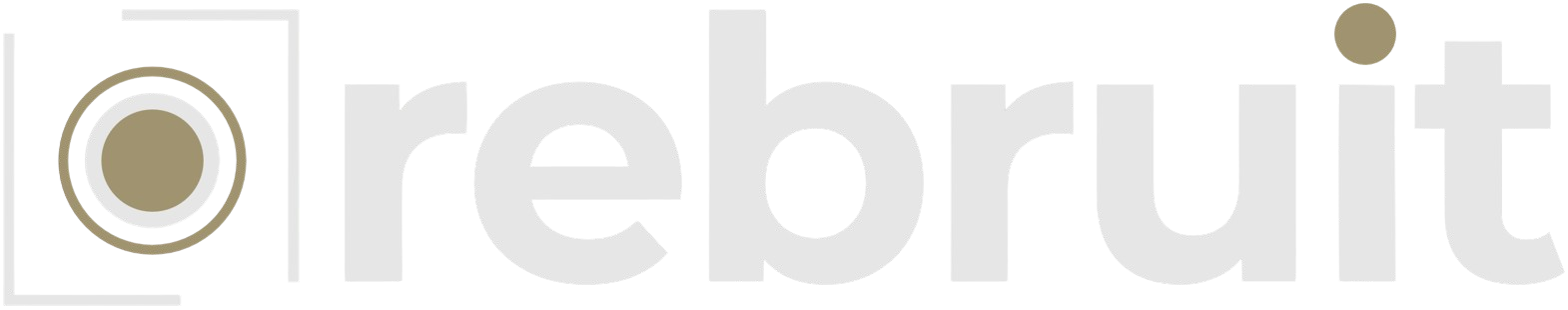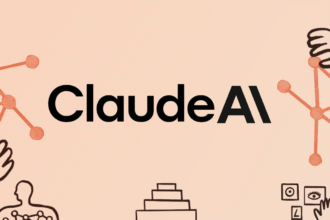In a significant shift in policy, Microsoft has announced that users can now install Windows 11 on older PCs. This decision comes as a relief to many who have been holding onto their trusty machines, feeling left out of the latest features and security enhancements that the new operating system offers. In this blog post, we’ll explore the implications of this move, the requirements for installation, and what it means for users.
A Brief Background on Windows 11
When Windows 11 was launched in October 2021, it introduced a host of new features, including a redesigned Start menu, improved multitasking capabilities with Snap Layouts, and enhanced gaming performance. However, the OS also came with stringent hardware requirements, which led to many users being unable to upgrade.
The Hardware Requirements Hurdle
Initially, Windows 11 required:
- A compatible 64-bit processor
- 4 GB of RAM or more
- 64 GB of storage or more
- UEFI firmware with Secure Boot capability
- TPM version 2.0
These requirements left many older PCs—especially those that were still running smoothly—struggling to meet the criteria. Users expressed frustration, feeling that the new system was built exclusively for the latest hardware.
The Shift in Strategy
Microsoft’s recent announcement has turned this narrative on its head. By allowing older PCs to run Windows 11, the tech giant is acknowledging the reality that not everyone can upgrade to the latest hardware. This decision is crucial for businesses and educational institutions that rely on older machines to function effectively.
Installation Options for Older PCs
Users looking to install Windows 11 on unsupported hardware have a few options:
- Registry Hack: Some users can modify the Windows Registry to bypass the TPM and CPU checks. However, this approach comes with risks, including potential instability and lack of support from Microsoft.
- Installation Media: Microsoft has provided a way to create installation media using the Windows 11 Media Creation Tool. Users can download the tool, create a bootable USB or DVD, and perform a clean installation.
- Windows Update: For those whose hardware is on the edge of compatibility, Windows Update may now offer the upgrade option. Users should check their settings regularly for updates.
Benefits of Windows 11 for Older PCs
- Enhanced Security: With Windows 11, users can access the latest security features, which are crucial in today’s digital landscape.
- Improved User Experience: The updated interface and features can bring a fresh feel to older machines, making them feel revitalized.
- Future-Proofing: By upgrading to Windows 11, users can ensure they receive updates and support, reducing the risk of vulnerabilities.
Considerations for Users
While the ability to install Windows 11 on older PCs is a welcome change, users should keep a few things in mind:
- Performance: Older hardware may struggle with some of the resource-intensive features of Windows 11. It’s essential to assess whether your PC can handle the new OS without significant slowdowns.
- Driver Compatibility: Ensure that your hardware manufacturers provide compatible drivers for Windows 11. Lack of support can lead to issues with peripherals and system stability.
- Backup Important Data: Before making the jump, it’s always wise to back up important files and data to prevent any loss during the installation process.
Conclusion
Microsoft’s decision to allow older PCs to install Windows 11 marks a significant change in strategy that benefits a wide range of users. By making the operating system accessible to more machines, Microsoft recognizes the diverse needs of its user base. Whether you’re a home user, a small business, or an educational institution, this move opens the door to the latest features and security updates without the immediate need for new hardware.
As we look to the future, it will be interesting to see how Microsoft balances performance, security, and user experience across its platforms, especially as technology continues to evolve. For now, older PC users can breathe a sigh of relief and enjoy the benefits of Windows 11.