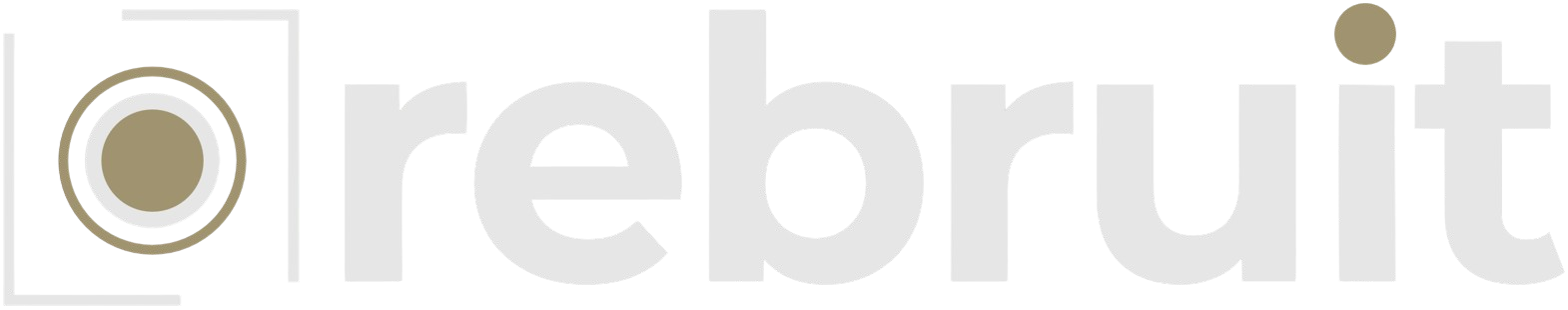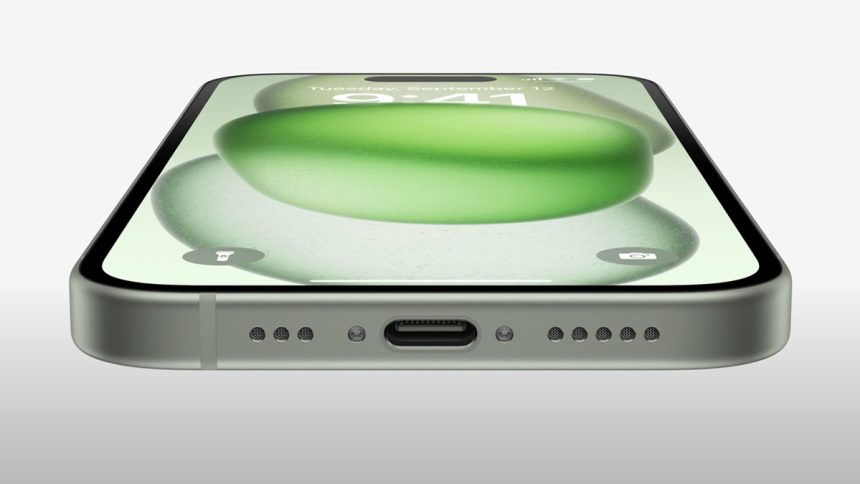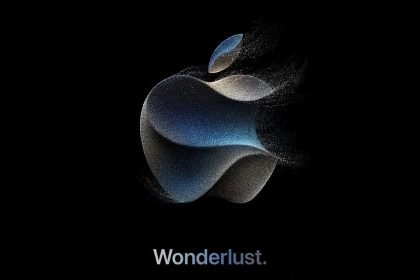The iPhone 15 and iPhone 15 Pro ushered in a new era of connectivity by bidding farewell to the Lightning port to embrace the new standard USB-C. This shift not only aligns Apple with modern PC connectivity standards but also provides users with new features that allow them to seamlessly connect their iPhones to other devices and accessories.
Why the Switch from Lightning to USB-C?
Apple’s long-standing commitment to the Lightning port was reshaped by the need for a more universal and efficient connector. This was pioneered by the EU regulations which aimed at reducing e-waste, thereby forcing Apple to ditch the Lightning cable to adopt USB-C.
While Lightning served its purpose, the USB-C ecosystem offered a more versatile solution, capable of handling both power and data through a single connector—the USB-4/Thunderbolt compatibility further elevated data transfer speeds, pushing Apple towards a future-proof choice. Apple’s strategic choice to maintain USB 2.0 speeds for the iPhone 15 and iPhone 15 Plus, equivalent to the lightning connector, was just a deliberate action.
Clocking in at 480 megabits per second, these devices offer standard data transfer speed and charging but fall short of the USB 3 speeds found on the iPhone 15 Pro and 15 Pro Max.
This can hit up to an impressive data transfer speed of 10 gigabits per second. But there is a catch, you’ll need a more compatible USB-C cable to use this feature which is usually thicker and not easily carried around. Of course, this type of cable is not included in the box.
This decision aligns with Apple’s longstanding practice; the iPad and older Mac lines with USB-C for charging also received USB 2 cables. The question is why? Well, Apple’s decision to opt for a simple slimmer charging cable could be a desire to provide users with a more convenient charging experience.
Faster cables often come with a higher price tag, which may not be justified for individuals who do not need the increased speed. Many users do not engage in heavy data transfers with their iPhones. Yet, it’s also possible that Apple, adhering to its consistent practice, includes a standard charging cable to maintain cost-effectiveness across its products.
USB-C Features on iPhone
With the new USB-C ports, there are thousands of USB accessories that can now work with your iPhone. Whatever you can imagine, possible with Android, the iPhone 15 series can now do it, maybe even better, starting with;
Universal USB-C Charging
With USB-C ports becoming commonplace across Apple devices, including iPads and Macs, a single cable can potentially charge all your Apple gadgets which will now simplify their charging setup.
The flexibility of USB-C extends to various third-party accessories, offering a wide range of charging options. Apple’s USB-C charge cables are included with the iPhone 15, but users can opt for alternative cables and adapters, like Anker’s dual 47-watt USB-C power adapter for fast charging.
Charge Sharing Capabilities
USB-C’s enhanced power capabilities allow the iPhone 15 not only to receive power but also to share it. With the ability to output about 4.5 watts, users can use their iPhone as a power source for other accessories.
This feature proves handy in scenarios where quick top-ups for devices like AirPods are needed. The same would work for your Apple Watch. Just plug in your Apple Watch to your new iPhone and charge it up.
This cross-charging functionality extends beyond the Apple ecosystem and includes Android devices, as long as it supports USB-C PD (Power Delivery). The PD support enables a handshake between devices, ensuring that the one with the lower battery receives a charge from the other.
However, this power-sharing feature has limitations, especially when lightning iPhones (such as an iPhone 14 or earlier) are connected to a USB-C iPhone. If this happens, the lightning iPhone will consistently draw power.
This is due to the absence of USB-C power delivery support in lightning, preventing it from autonomously outputting power or conducting the necessary handshake to determine the power distribution.
Be cautious when connecting devices in such configurations, as the charging dynamics may not always align with the battery levels, potentially leading to unexpected outcomes.
Seamless External Display Connectivity
Gone are the days of cumbersome dongles for connecting external displays. The USB-C port on the iPhone 15 enables direct output to screens using a USB-C to HDMI cable. This capability extends the iPhone’s functionality, whether for showcasing content on a 4K TV, conducting presentations, or transforming the device into a portable gaming console when paired with a controller and Apple’s USB-C Digital AV adapter.
Multi-Port Hubs for Enhanced Connectivity
USB-C’s flexibility allows users to employ multi-port hubs, consolidating various inputs and outputs into a single dongle. These hubs, such as Anker’s 5-in-1 hub, provide the ability to connect to external displays, power sources, USB accessories, and more, making them valuable accessories for users on the go.
Wired Connectivity for Various Accessories
USB-C on the iPhone 15 supports a wide array of accessories without the need for special drivers or configurations. This includes hardware keyboards, USB-C microphones for podcasting, USB-C to Ethernet adapters for wired internet, and even MIDI keyboards for music creation using apps like GarageBand.
Universal Compatibility for Wired Headphones
The transition to USB-C brings simplicity to wired headphone usage. You can now use any USB-C headphones, including Apple’s new USB-C EarPods, ensuring compatibility across devices with USB-C ports, such as iPhones, iPads, and Macs.
Expandable Storage and Enhanced Data Transfer
USB-C opens the door to expanded storage options for iPhone 15 users. Connecting USB-C hard drives or SD card readers allows direct file browsing through the Files app. Photographers can import photos from dedicated cameras directly into the iPhone’s photo library. The USB-3 speeds on the Pro models enable recording ProRes 4K at 60 FPS video directly to USB-3 storage, ideal for video shooting or content creators.