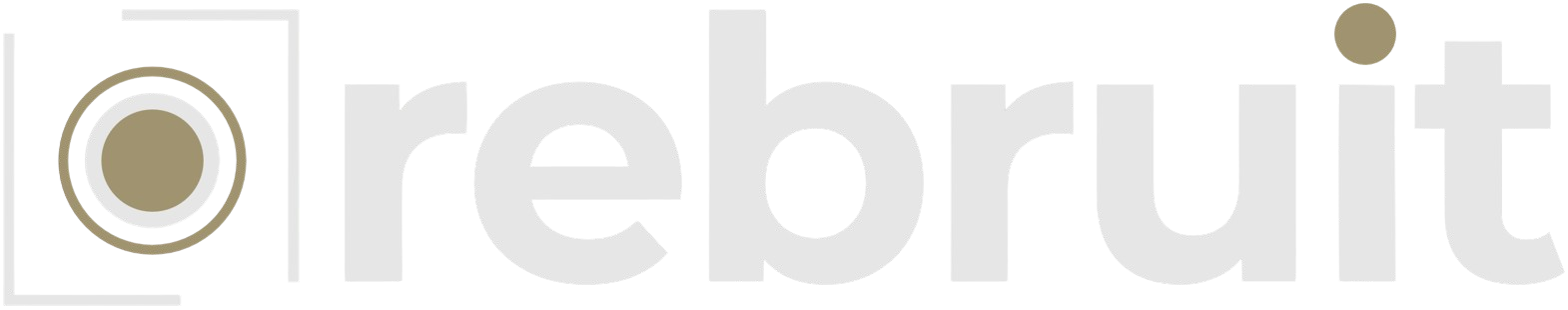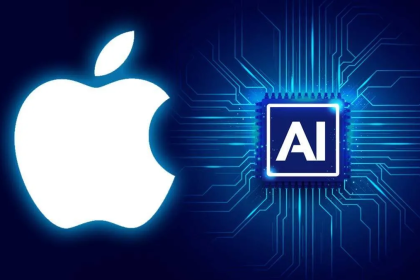After a month of beta testing, iOS 17.1 is on the verge of being unleashed to the public this week, featuring an array of fresh additions, bug rectifications, and performance enhancements. Here’s an overview of what’s in store:
iOS 17.1 Release Date
Although Apple hasn’t officially confirmed the release date of iOS 17.1, industry insiders anticipate its rollout on Tuesday, October 24. Besides Apple usually releases new software updates every Monday or Tuesday depending on when the software is ready for public use.
What’s New in iOS 17.1
iOS 17.1 delivers a collection of new and enhanced features. But here are some of the features you will see once you install the new update.
- Apple Music Upgrades: The update revamps Apple Music with the ability to “favorite” songs, albums, and playlists. There are also new filtering options to easily showcase your favorites in your library, and a library of artwork to customize your playlists. Plus, a “Song suggestions” section has been added at the bottom of your playlists for intelligent song recommendations.
- Apple Wallet Enhancements: For UK users, iOS 17.1 introduces Connected Cards, displaying current account balances, deposits, and payment history from their bank. In the US, Apple has partnered with Discover to offer similar information, but there’s no indication of expanding this feature to more US banks yet.
- Changes to the Action Button: Specifically for iPhone 15 Pro and iPhone 15 Pro Max, iOS 17.1 enhances the Action button by using the proximity sensor to prevent accidental activations when the phone is in your pocket. This means you need to press the Action button slightly longer to trigger an action if the phone is in your pocket.
- Flashlight Indicator in the Dynamic Island: A feature initially exclusive to iPhone 15 Pro users in iOS 17, the flashlight indicator in the Dynamic Island is now expanded to iPhone 14 Pro users with iOS 17.1.
- New AirDrop Features: iOS 17.1 introduces an enhanced AirDrop feature that facilitates transfers over the internet if you move out of range from the other device. You can now select whether to use cellular data in addition to Wi-Fi for these transfers, a feature initially unveiled at WWDC in June.
- Photo Shuffle Features on the Lock Screen: Addressing a long-standing complaint, iOS 17.1 enhances the Photo Shuffle feature on the Lock Screen. You can now pick a specific album for the Photo Shuffle feature, allowing more customization.
- StandBy Changes: A set of new options is now available in StandBy mode, turning your iPhone into a smart display while charging and in landscape orientation. These settings offer the choice to automatically turn off the display after 20 seconds or never, granting more control. However, these changes are exclusively accessible on devices with always-on displays, including the iPhone 14 Pro and iPhone 15 Pro series.
iOS 17.1 Bug Fixes
In addition to these exciting new features, iOS 17.1 addresses a range of bugs and performance issues that have been affecting some iPhone users. The bug fix covers various areas, including improved reliability of Screen Time settings syncing, responsiveness of the keyboard, addressing issues with incoming caller names, and more. The update also enhances the performance of iPhone 14 and 15 models and resolves display image persistence issues.