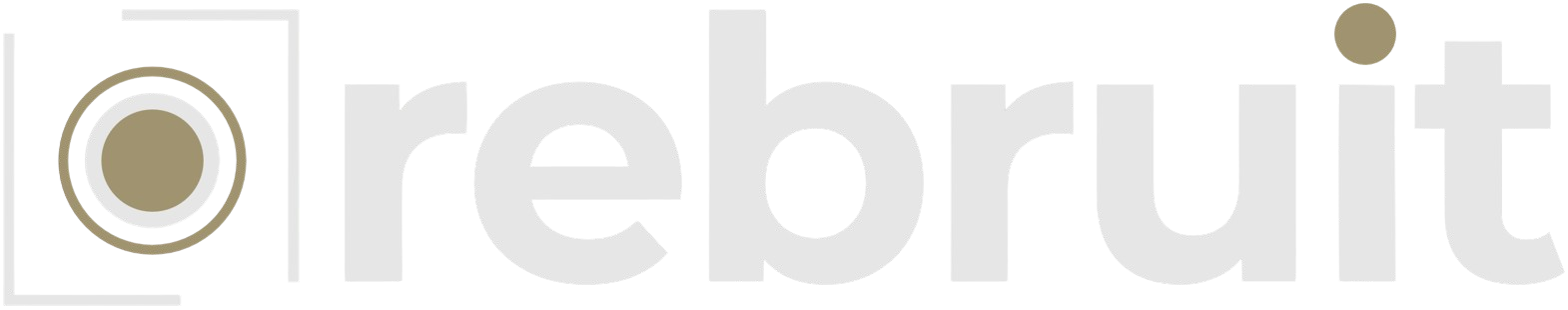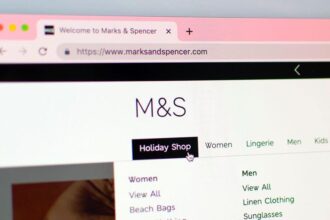The wait for Samsung’s OneUI 7 initially expected alongside with Android 15, has left users increasingly impatient.
While Samsung has now promised a beta version which could rollout in early December, the delay has opened the door for cybercriminals to exploit eager fans.
There is a new scam in Vietnam where attackers use fake registration links to trick users into revealing their Samsung account credentials, then remotely lock their devices via Samsung’s SmartThings Find feature.
The scheme begins with fraudulent advertisements on social media platforms, often mimicking official Samsung communications.
Victims are directed to a website designed to look nearly identical to Samsung’s login portal. After entering their account credentials, users are redirected to the legitimate Samsung Members app, creating a false sense of security.
The attackers then use the stolen credentials to access the victim’s Samsung account and remotely lock their devices through the SmartThings Find functionality.
Victims are presented with a fake contact number to unlock their devices, effectively leaving them stranded and adding to the frustrations.
One user took to X (formerly Twitter) to share their experience. They explained how they were duped into logging into a fake beta registration site for One UI 7 after seeing an ad on social media.
While their device initially seemed unaffected, it was later locked remotely, rendering it unusable. “I can’t call the number displayed on the lock screen, and now I’m stuck,” according to the user.
Why this may affect more users
Samsung’s prolonged silence on OneUI 7 updates has fueled widespread anticipation. Many users have turned to unofficial sources for information, making them easy targets for scams.
And the idea of accessing new features early via beta programs which of course is what it’s meant to be has only increased this vulnerability.
5 Steps Samsung Users Should Take
To avoid falling victim to such scams, users should take the following precautions:
- Stick to Official Sources: Always access beta programs and updates through Samsung’s official website or the Samsung Members app.
- Inspect Links Carefully: Scammers often use fake URLs that closely mimic legitimate ones. Look for inconsistencies in the web address.
- Enable Two-Factor Authentication: Adding 2FA to your Samsung account provides an additional layer of security.
- Be Skeptical of Ads: Avoid clicking on advertisements promoting software updates or beta registration. Only navigate directly to trusted Samsung platforms.
- Monitor Account Activity: Regularly review your Samsung account for any unusual login attempts or device connections.
What Samsung Should Do
Samsung bears responsibility for protecting its user base and addressing this growing threat. Providing clear, frequent updates about OneUI 7’s progress would reduce users’ reliance on third-party information.
The company should also strengthen its login protocols and enforce a mandatory two-factor authentication for all accounts which would help to limit the impact of stolen credentials.
A giant company like Samsung should be able to deploy algorithms to identify and block phishing attempts targeting its users.
A public awareness campaign highlighting how to identify and avoid scams would be invaluable.
Should you fall a victim, Samsung should be able to provide a fast, reliable, and dedicated support channel for users locked out of their devices.
While the hype around OneUI 7 shows fans eagerness to see what could be Samsung’s next big thing since the evolution of OneUI, it also serves as a warning of the unintended consequences when users demand and expectations outpaces corporate communication.
With the beta program now expected in early December, Samsung I would expect Samsung to act fast to restore user trust and safeguard its community from further exploitation.