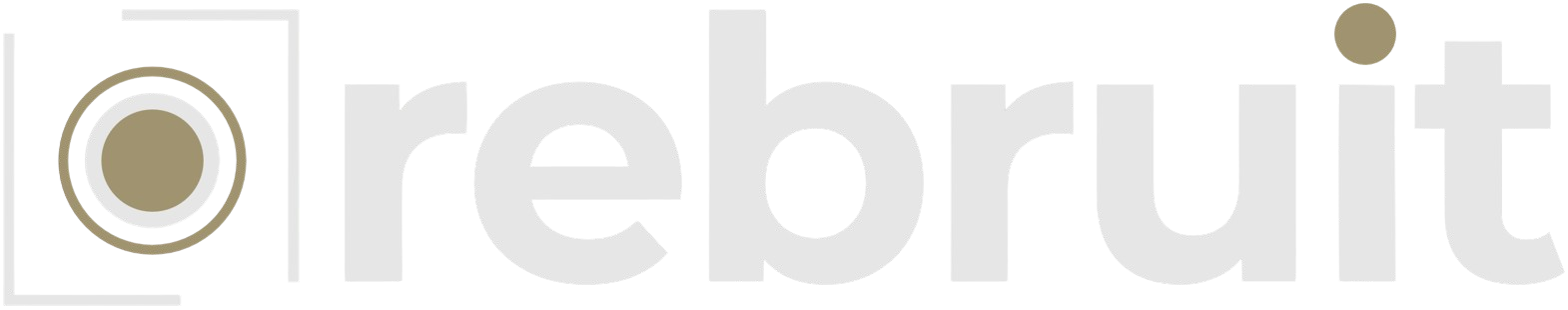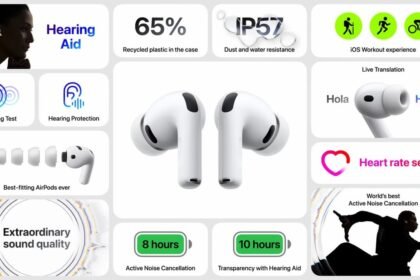Apple enthusiasts, get ready for the next iOS update coming next month. Apple promises to introduce new features, fix bugs, and enhance the overall user experience in iOS 17.2. For those with compatible devices, here are 5 new updates that will soon be available on your iPhone.
1. Collaborative Music Playlists
iOS 17.2 will introduce collaborative music playlists to your iPhone. This feature provides a more robust music experience that allows users to select, organize, and share playlists with friends and family.
2. Journal app
One of the standout additions to iOS 17.2 is the inclusion of the Journal app. Initially teased in June, but unfortunately didn’t make it to the first stable version of iOS 17. However, this is about to change as the upcoming update aims to fix this by presenting users with a more comprehensive journaling experience.
Users can jot down their ideas, add images and videos, or even set reminders for regular journaling sessions. The Journal app is also designed to improve users’ mental health.
Read Also: FCC render suggests Apple might be working on a more affordable Watch Ultra
3. Enhanced iMessage Security
iOS 17.2 comes with an iMessage contact key verification feature. Initially rolled out in December 2022, this security feature displays a code that verifies who you are talking to. This targets people at higher risk of phishing scams.
5. Revamped Apple TV Experience
The new update aims to transform the Apple TV experience, by presenting you with a more user-friendly layout for easy access and control. iOS 17.2 brings some great changes you would expect from an update like this.
4. Improved Keyboard Experience
For those who prefer more control over their typing experience, iOS 17.2 introduces a handy feature that allows you to disable inline predictions. You will be able to see a new toggle, which will allow you to easily turn off ‘show predictions inline’ on your iPhone keyboard settings. While this may not be a universal preference, it offers a welcomed option for those looking to avoid autocomplete features.