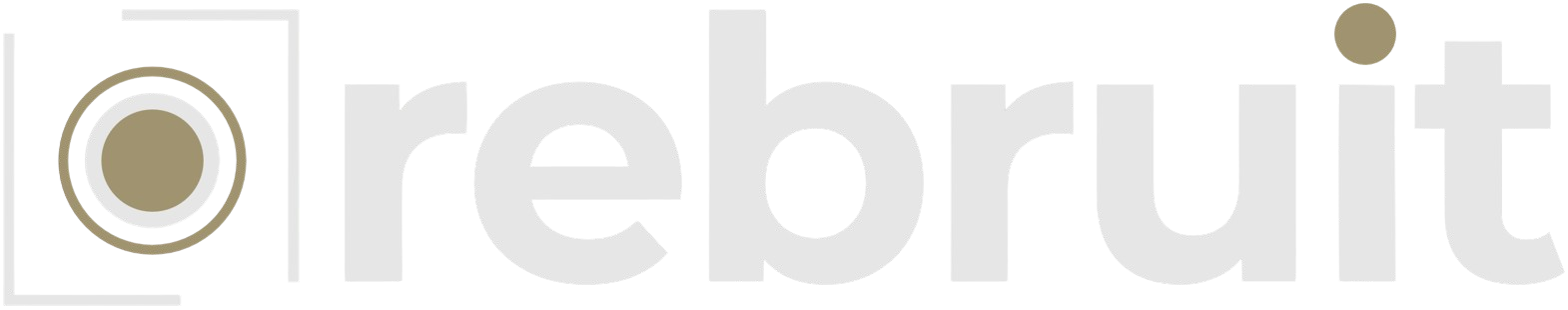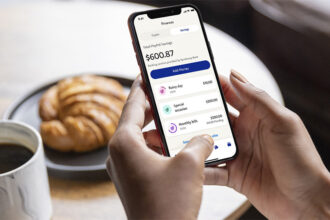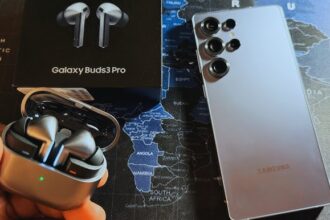In a Thread on X, (formerly Twitter) Dropbox CEO Drew Houston explained that data can only be transferred when you interact with the Dropbox AI features. No other settings actively or passively send customer’s data to third-party services.
However, if you have used any Dropbox AI tools, a handful of your data has been shared with OpenAI. Making customers ask the question “How to stop Dropbox from sharing my files with OpenAI?”
Concerns are pouring in on why Dropbox would share its customer files with OpenAI. The reason for this is understandable as Dropbox doesn’t have a chatbot. Therefore, to offer Chatbot services, it would require connecting to a third party. That’s where OpenAI comes in, as Dropbox sends information to the Chatbot and relays the response back to the user.
The Dropbox third-party AI data sharing is only activated for users who pay the subscription and use the AI features. Notwithstanding, even if you don’t opt for the paid plan, as soon as you share data with another user within the service, your data will be shared.
Below is a step-by-step process to turn off third-party AI in your Dropbox settings.
- log in to your Dropbox account
- Click on the account icon, located in the upper right corner
- Click on Settings
- Choose the Third-Party AI tab
- Toggle the switch “OFF“