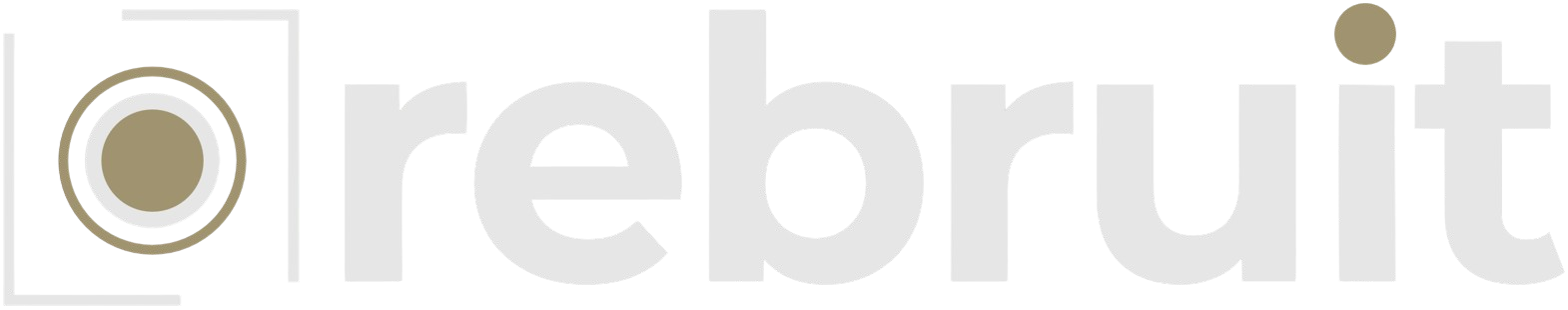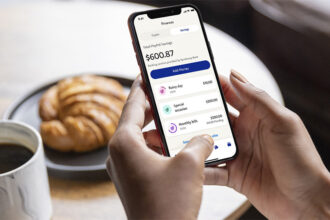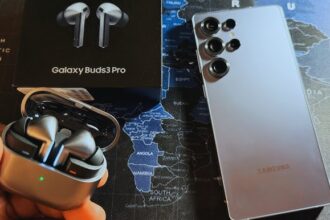Google will in 3 days delete all inactive Gmail accounts as part of a phased approach to enhance security. The focus will be on accounts that were created but have remained untouched since it was created. Google of course will issue warnings to both the account’s email address and recovery address.
According to Google’s internal data report, inactive accounts are “10x less likely than active accounts” to activate or have two-factor authentication (2FA). This happens due to outdated or reused passwords, the absence of 2FA, and decreased user oversight, rendering inactive accounts vulnerable to email phishing, identity theft, and malicious content such as spam.
What you must do to save your Gmail account
To prevent Google from deleting your account, users are advised to take specific actions. But first, accounts linked to YouTube content, educational institutions, or businesses fall outside the walls of the inactive account policy. Now all other accounts that have not been accessed within the past two years, fall within the scope of account deletion.
Google considers an account active if it is in use. This includes performing various actions such as reading or sending emails, using Google Drive, watching YouTube videos, sharing photos, downloading apps, using Google Search, or initiating “Sign in with Google” for third-party apps or services.
The determination of activity is tied to the account itself, irrespective of the device used. Users with multiple Google Accounts on a single device are urged to ensure activity within a two-year period for each account.
This comprehensive approach aims to secure accounts and mitigate potential risks associated with prolonged inactivity. Google products reserve the right to delete your data when your account has not been used within that product for a 2-year period.