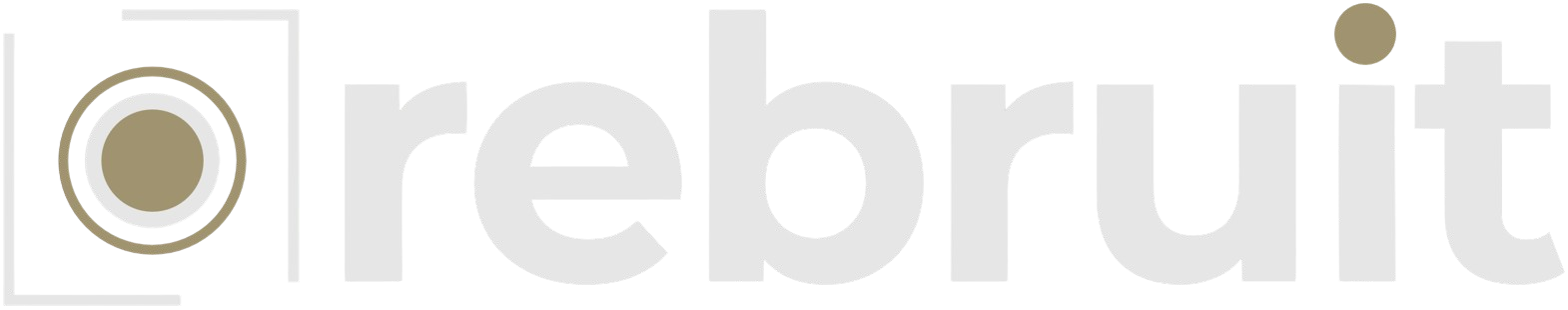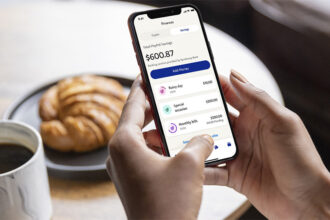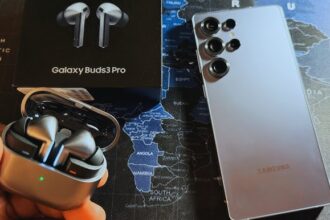If you’ve ever tried deleting a saved beneficiary account on the LemFi app, you know it’s far from straightforward.
While there is a way to do it, the process feels unnecessarily complicated — and honestly, it could be much better.
Right now, this is the current method to remove a beneficiary from your LemFi account:
- Log in to the LemFi app.
- Set your wallet to the correct currency.
- Tap Send Money.
- Select your sending and receiving currencies, enter an amount, and hit Continue.
- A list of your saved beneficiaries will appear.
- Swipe left on the beneficiary you want to delete.
- Tap the trash icon that pops up and confirm.
And that’s it… technically.
But here’s the problem you may not observe: If you don’t already know you have to swipe left, you might never figure it out.
There’s no obvious delete button, no edit menu, and no clear instructions within the app. It’s almost hidden, like a “secret” move you have to know beforehand.
Even the slide to edit isn’t practical. And by that I mean the way the system makes you slide to edit is not effective.
You’ve got to tap multiple times to get it right. It would be better if it were simpler — like tap once and delete.
The current approach isn’t user-friendly, especially for new users or those who aren’t tech-oriented.
Most apps provide a simple edit button above all saved beneficiaries, which immediately gives users a clear idea of where to click if they want to update or remove someone from the list.
A Better Way
Apps should be intuitive — you shouldn’t need a tutorial just to delete something as simple as a beneficiary. LemFi could easily improve this by:
- Adding a visible “Manage Beneficiaries” section under Settings or in the Wallet area.
- Including an “Edit” button when viewing beneficiaries directly.
- Allowing users to long-press a beneficiary to bring up edit and delete options.
- Showing a small info text like “Swipe left to delete” on the beneficiary list.
The current approach technically works, but it’s hidden, confusing, and needs improvement. The developers working on the LemFi app can make it easier and more transparent for users to manage their account settings.
A simple UI update like this could make a huge difference. Until then, this remains a flaw in the app’s design that needs to be addressed.