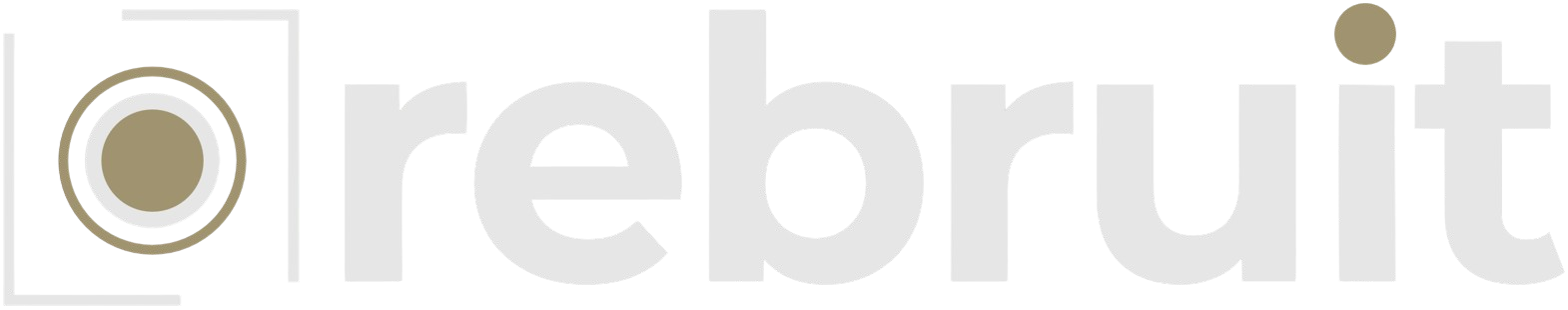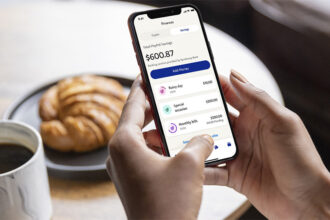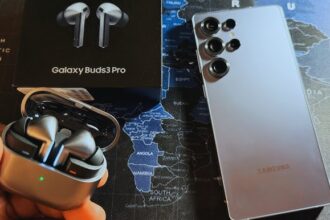Below is a comprehensive guide on how to build a gaming PC, along with examples of parts you might consider. Remember that technology evolves, so it is essential to check for the latest components and compatibility when building your PC.
Also, we assume that this is not your first time handling computer hardware as I will be going directly to the instructions and not wasting time explaining parts.
What is your Budget?
Before getting started, you need to define how much you will spend on the project. This would help you know what you want to spend and what you don’t need to spend money on.
Choosing the right components
Note that the examples stated below are basically our view and we strongly advise you to do your research on which component suits you best.
A. Central Processing Unit (CPU)
– Example: AMD Ryzen 5 5600X or Intel Core i5-12600K

B. Graphics Processing Unit (GPU)
– Example: NVIDIA GeForce RTX 3060 or AMD Radeon RX 6700 XT
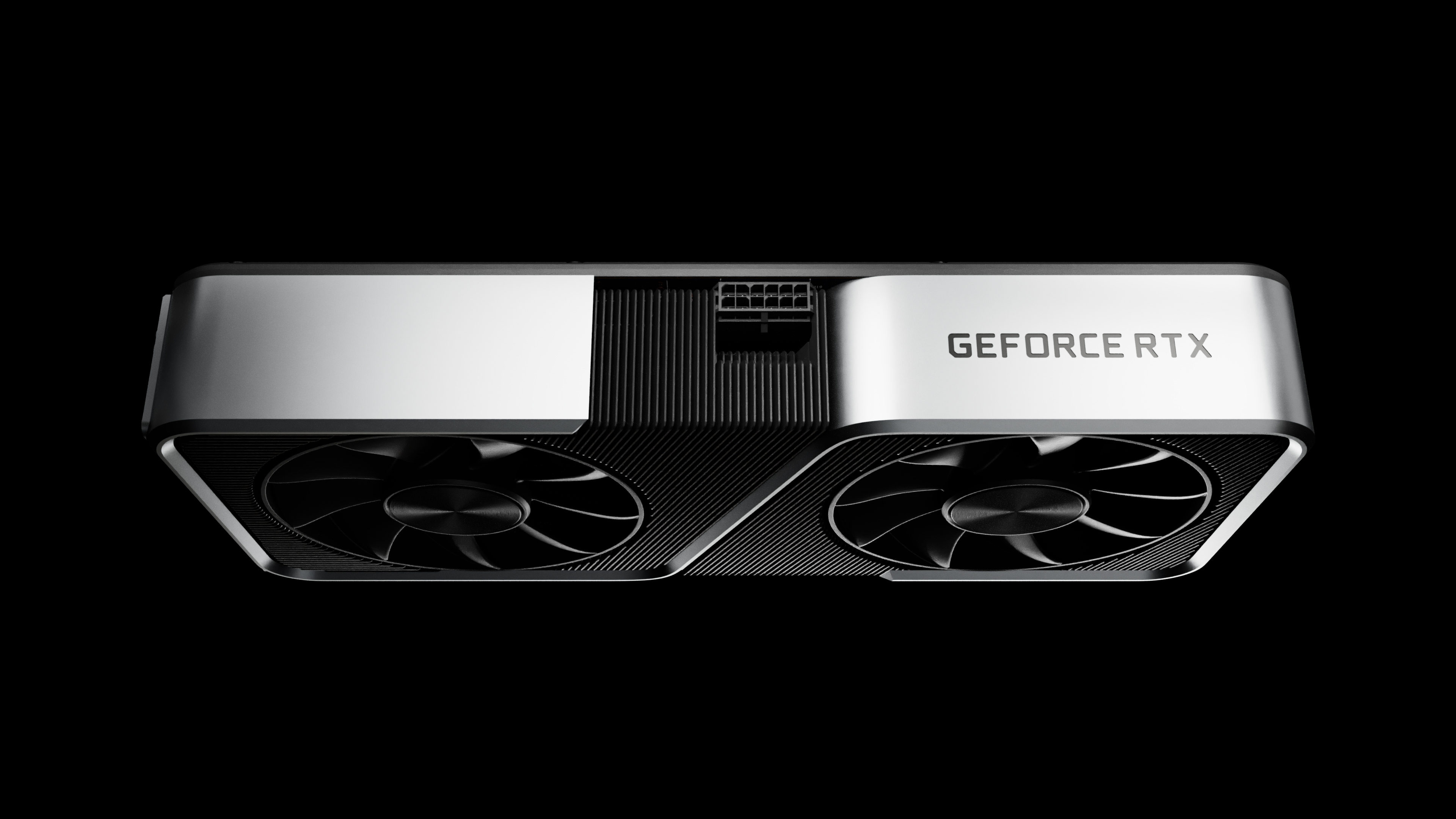
C. Motherboard
– Example: ASUS ROG Strix B550-F Gaming (for AMD) or MSI MPG Z690 Gaming Edge WiFi (for Intel)
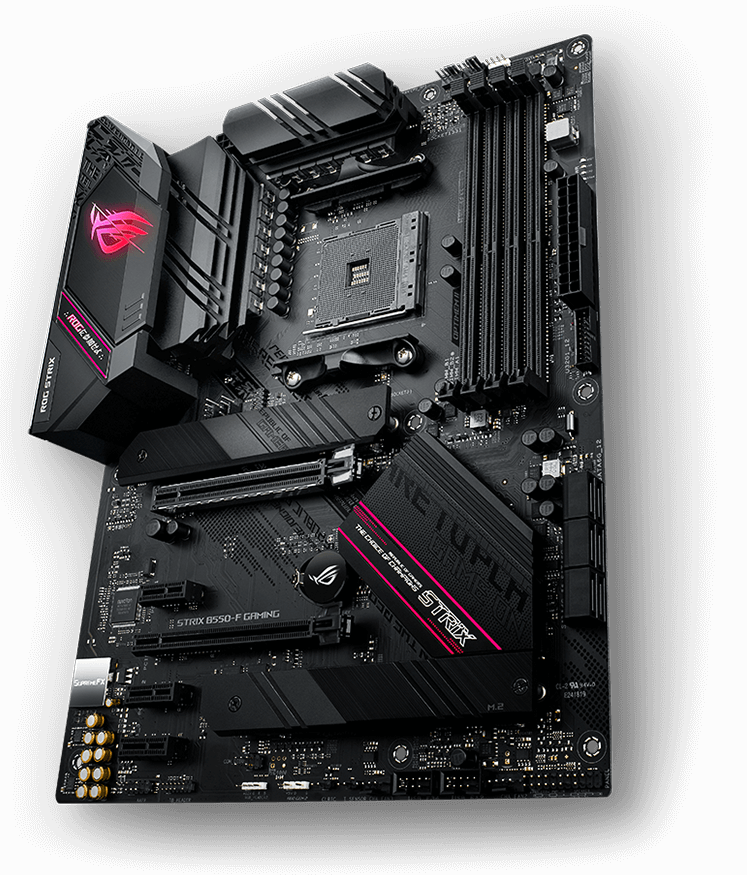
D. Memory (RAM)
– Example: Corsair Vengeance LPX 16GB (2 x 8GB) DDR4-3200

E. Storage
– SSD for faster loading times: Samsung 970 EVO Plus 500GB NVMe M.2

– HDD for additional storage: Seagate Barracuda 2TB 7200 RPM

F. Power Supply Unit (PSU)
– Example: EVGA SuperNOVA 650 G5, 80 Plus Gold 650W

G. PC Case
– Example: NZXT H510i or Phanteks Eclipse P400A
H. Cooling System
– CPU Cooler: Cooler Master Hyper 212 RGB Black Edition

– Additional Case Fans: Corsair LL120 RGB
I. Peripherals
– Monitor: ASUS VG279Q 27″ Full HD 1080p IPS

– Keyboard and Mouse: Logitech G Pro X Mechanical Gaming Keyboard and Logitech G Pro Hero Gaming Mouse


Gather Necessary Tools
- Screwdrivers (Phillips-head)
- Anti-static wrist strap
- Cable ties for cable management
- Flashlight for better visibility inside the case
Assembling the Gaming PC
A. Install the CPU and Cooler
- Open the CPU socket on the motherboard.
- Gently place the CPU in the socket and secure it.
- Apply thermal paste to the CPU (if not pre-applied on the cooler).
- Attach the CPU cooler following the manufacturer’s instructions.
B. Install Memory (RAM)
- Open the RAM slots on the motherboard.
- Align the notches on the RAM sticks with the notches on the slots.
- Press down on both ends until the RAM clicks into place.
C. Install Storage
- Install the M.2 SSD in the designated slot on the motherboard.
- Connect the SATA HDD to the motherboard using a SATA cable and power from the PSU.
D. Install GPU
- Open the PCIe slot on the motherboard.
- Insert the GPU into the slot until it clicks, and secure it with the PCIe bracket.
E. Connect Power Supply
- Connect the main ATX power cable to the motherboard.
- Connect the CPU power cable to the motherboard.
- Connect PCIe power cables to the GPU.
- Connect SATA power cables to drives.
F. Connect Case Components
- Connect case fans to the motherboard.
- Connect front-panel connectors (power button, USB ports, etc.) to the motherboard.
G. Cable Management
- Organize and route cables for optimal airflow.
- Use cable ties to secure cables.
BIOS Setup
- Boot the PC and enter the BIOS.
- Set the date and time.
- Verify that all components are detected.
- Adjust the boot order if necessary.
Install Operating System and Drivers
- Install your preferred operating system (Windows, Linux, etc.).
- Install the motherboard, GPU, and other drivers from their respective websites.
Install Games and Enjoy
Download and install your favorite games, and start enjoying your newly built gaming PC!
Troubleshooting Tips
- If the PC doesn’t boot, check all connections.
- Ensure RAM and GPU are seated correctly.
- Check for BIOS updates.
- Monitor temperatures using software like MSI Afterburner or HWMonitor.
Remember, building a gaming PC requires attention to detail and patience. Consult the manuals of your components for specific instructions. If you’re unsure, seek help from online resources or communities.