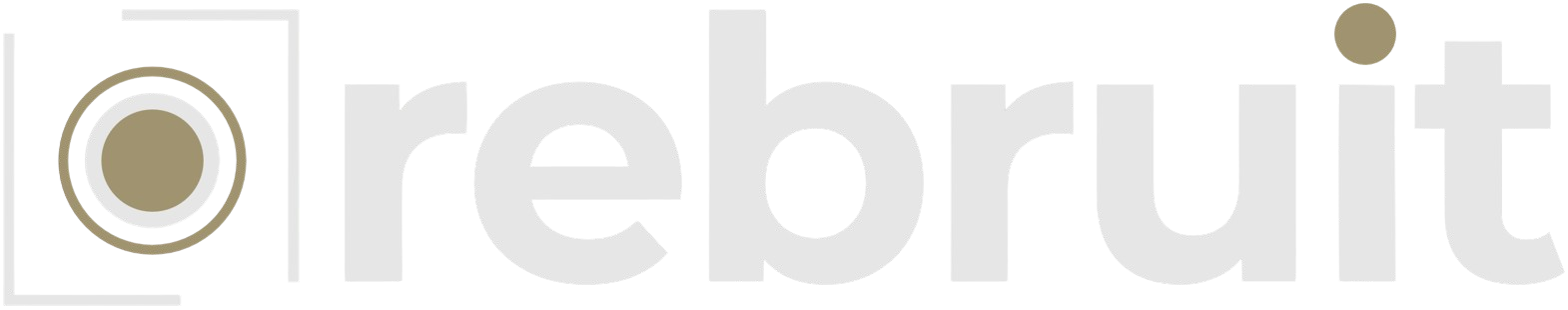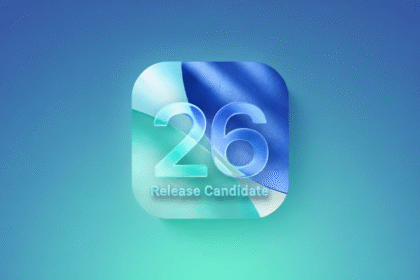Apple is releasing the new and stable version of iOS 26 today (15 Sep. 25), with new features that aim to unlock the iPhone 17 line-up’s full potential. The question, however, is why wait for a few days after the launch of the new phones to release the operating system designed to work on them?
From a practical standpoint, the new iOS 26 should have been launched with the phone, and not have users scrambling to update a phone that is less than one week old.
Aside from the obvious planning and marketing issues, let’s take a look at the features of the new iOS 26.
Liquid Glass design
This is the brand-new design language across iPhones, extending to the iPadOS, MacOS, TvOS, and watchOS. It features a glossy and fluid interface with translucent, reflective/glassy UI elements applied to the controls, menus, app icons, home screen, lock screen, and widgets.
Apple intelligence
- Visual Intelligence – This is the ability to search, ask questions, and take actions using what is on the screen.
- Live Translation – Users can translate conversations in real time using Messages, FaceTime, and Phone. This feature also works when speaking in person using the AirPods. Some languages will be supported initially, while newer updates may include more languages in due time.
- Accelerate your workflows – Intelligent actions in Shortcuts can summarize texts, create images, or tap directly into Apple intelligence models to provide responses that feed into your shortcut.
- Reminders – Reminders can now suggest tasks, grocery items, and others based on the emails and texts on the phone. It can also categorise the reminders into sections within a list based on relations.
- Wallet – users can now track their bags, use airport maps, and share flight status using the redesigned boarding pass.
Games app
Users can stay updated on what’s happening across all games on the device, while discovering new ones that friends are playing, and get tailored recommendations. Users can also compete with friends in score-based showdowns with Challenges.
Messages improvements
- Polls: Just like social media apps, users can now conduct polls in group chats.
- Custom backgrounds in conversation threads.
New sender screening.
Users can approve unknown numbers with the new screening tools, which detect spam and give users control over who sends them messages. This feature also works on Phone and FaceTime.
Manage Unwanted Calls
- Call screening – when a call comes from an unknown caller, your phone will automatically answer the call and ask the caller to state their name and reason for calling before ringing out for you to pick up or not.
- Hold Assist – your iPhone can automatically wait on hold for you during a call, and notify you when the person on the other line is ready.
CarPlay Enhancements
Users can now react with a Tapback in Messages, be up to date with live activities and more information at a glance, enabling the user to stay connected while focused on driving.
Adaptive Power Mode
This helps to improve the battery life using smart adjustments (brightness, performance, and possibly delaying some tasks in the background). Also, auto-low power mode is activated when the battery is low.
AirPods Camera Remote
Users can now start recording videos in Camera by pressing and holding on AirPods or AirPods Pro with the H2 chip.
Photos
- The layout has been updated with easy-to-use controls, while having the Library and Collections as the two main tabs. Users can also enhance their photos as a spatial scene to create a 3D effect.
Accessibility
- This includes new features with Braille users in mind, a more customizable reading experience, and options for Vehicle motion cues to help reduce motion sickness.
Parental Control
- Parents can now easily move their children to the Child’s Account and utilize the set of parental controls designed to keep children safe.
Clock
- Users can now set the snooze duration between 1 and 15 minutes.
Maps
- Maps now learns your favourite routes and signals you about potential delays even before your journey begins. It also adapts to changes in route.
AutoMix and Lyrics Translation
- In Apple Music, AutoMix seamlessly mixes the song to the next, time-stretching and beat-matching at the perfect moment just like a DJ.
- Lyrics Translation enables the user to understand the meaning behind the song that is listened to.
Device Support
iOS 26 is supported from the iPhone 11 and newer, and iPhone SE (2nd gen and later).
Things to be aware of
- iPhones older than the iPhone 11 won’t be getting the iOS 26 update.
- Some features, such as Live translation and certain message screening features, will be initially limited by region/language but may eventually roll out gradually.