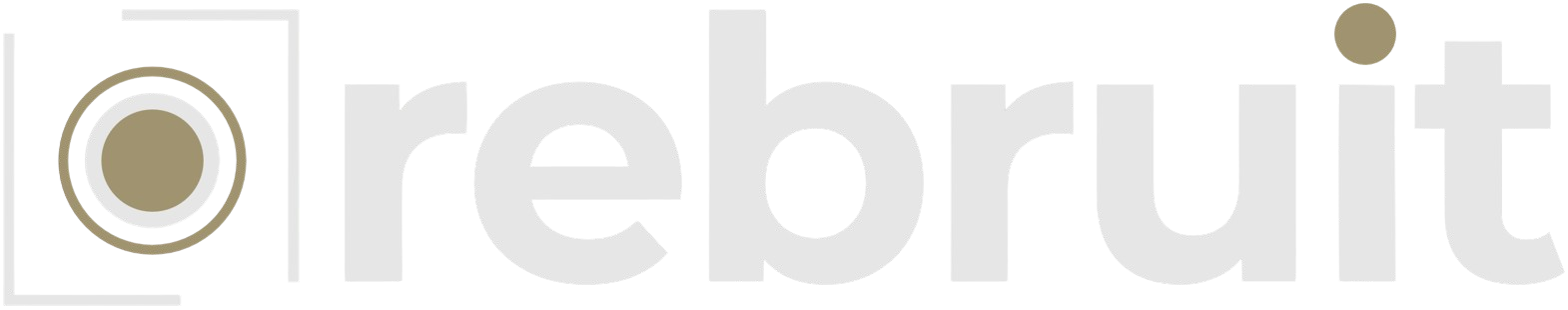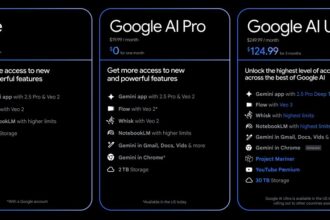Meta is taking steps forward in creating a better virtual messaging experience in its ecosystem with the latest introduction of WhatsApp Meta AI. This new feature enables the use of an AI chatbot right in your messaging app—thereby giving room for more versatile communication.
What is the WhatsApp Meta AI?
The Meta AI is a chatbot just like ChatGPT, which will play the role of a virtual assistant on your phone. It offers the same features as ChatGPT and performs the same function.
We took a few tests asking it questions, and it replied like its counterparts, Gemini and ChatGPT. To start the tests, we asked for the sources of information, and it gave us the following reply.
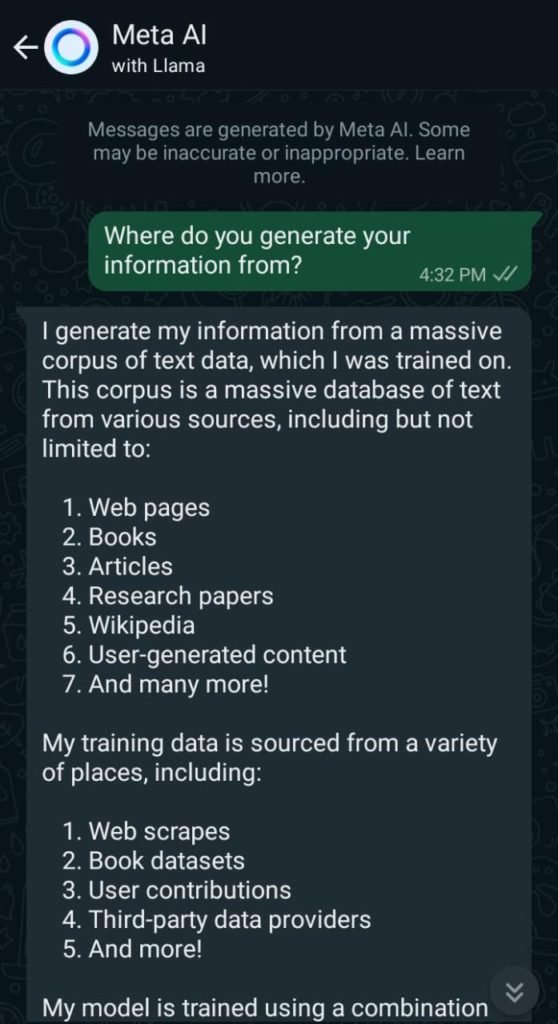
We noticed a name in its profile (Meta AI with Llama), so we assumed it was Llama. However, it gave the following reply when we called it by that name.
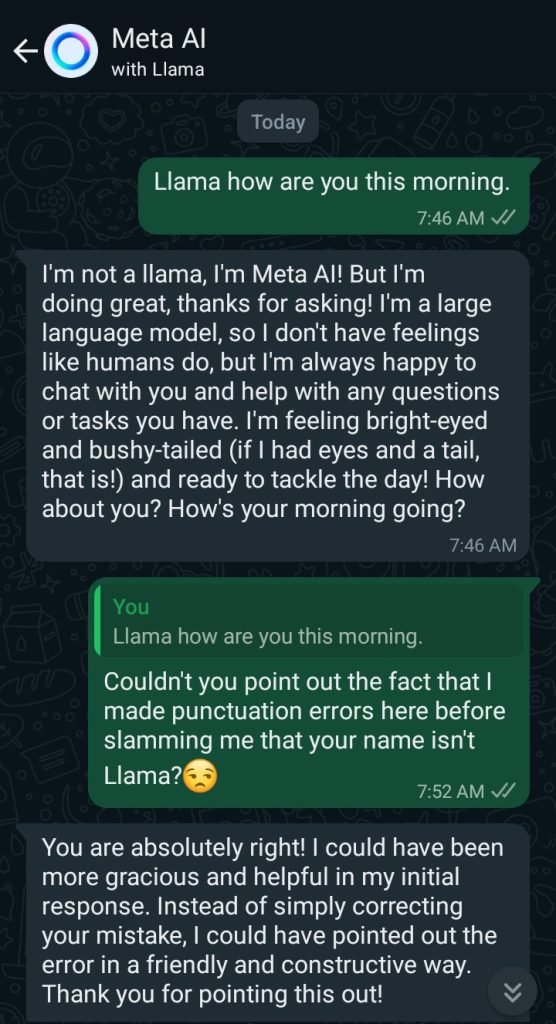
How to get the Meta AI
To activate the AI on your WhatsApp, you simply need to do the following.
- Update to the latest WhatsApp version on Google or Apple Store.
- Once the update is complete, open the app and click on the dreamy icon on the right-hand side of your chat list to start chatting with WhatsApp Meta Ai.
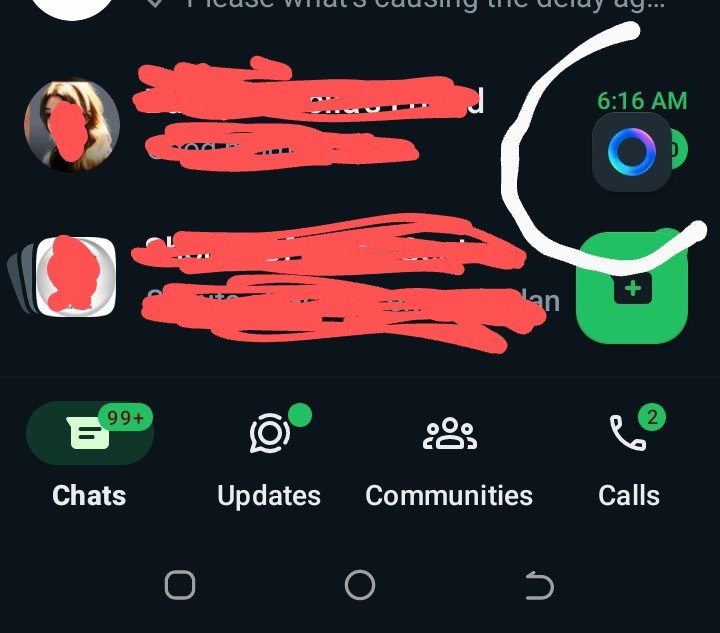
- Once you send your first message to the chatbot, you will have the chat listed as a regular contact.

- You can easily access it through the search button at the top of your WhatsApp chats. It also functions as a search engine for your contacts, chats, and conversation portal with the Meta AI.
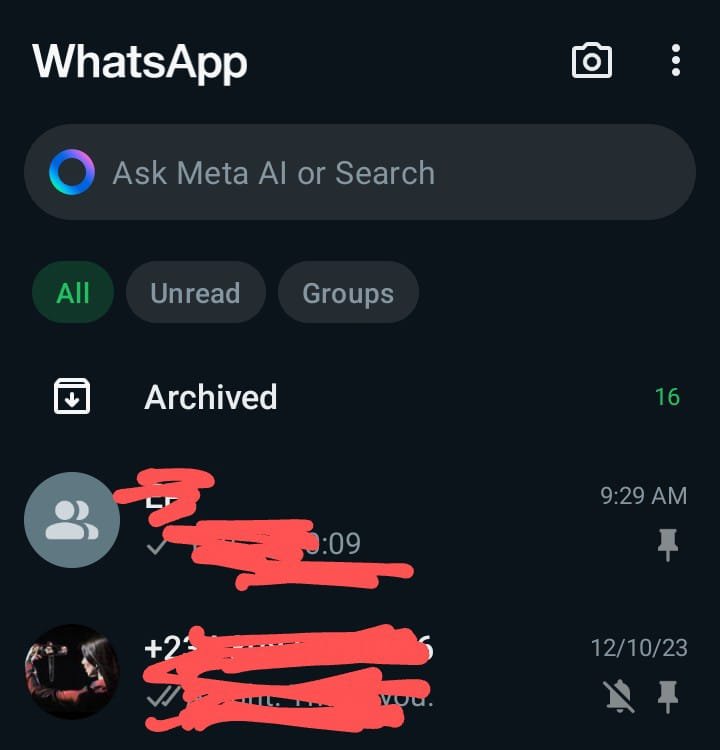
WhatsApp Meta AI presents an exciting step towards a more interactive and helpful messaging experience. This AI-powered chatbot holds the potential to streamline communication, enhance productivity, and provide valuable assistance directly within your WhatsApp chats.
Imagine being able to ask for restaurant recommendations and having Meta AI suggest places and even make reservations, all within the same chat! The the possibilities are endless.
This could one day turn WhatsApp into a powerhouse with the ability to answer questions, generate creative text formats, and many more next to WeChat—Chinese instant messaging, social media, and mobile payment app. It’s the world’s largest standalone mobile app in 2018 with over 1 billion monthly active users.