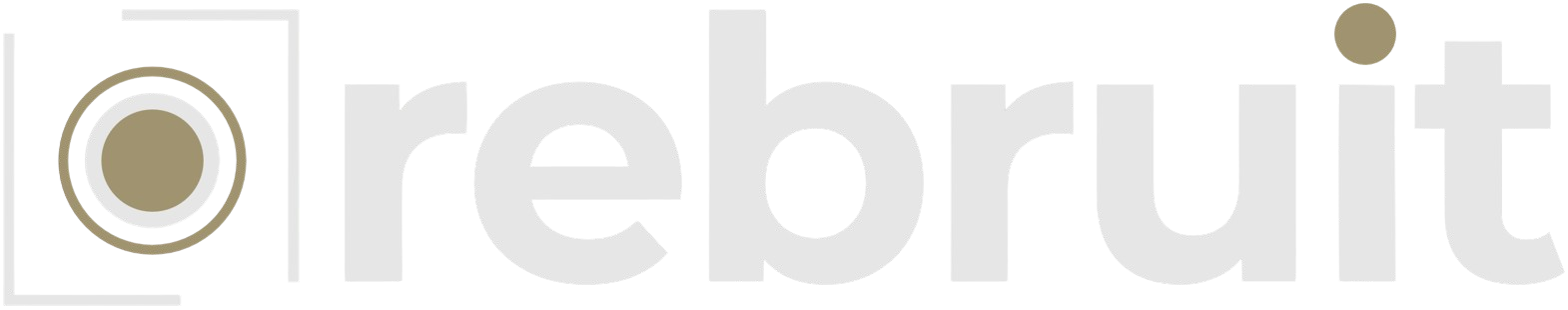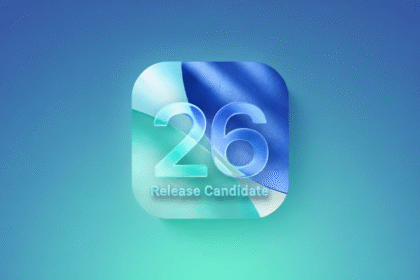Apple has just released iOS 26, and this time it feels different. Not in the usual sense of “a few tweaks here and there” but in a way that makes you stop, swipe around your phone, and realize that Apple has actually dared to reinvent the iPhone experience.
- A New Look That Actually Feels New
- Customization, the Apple Way
- Apple Music Gets Smarter
- CarPlay Steps Into the Future
- Photos and Camera: Smarter, Not Just Prettier
- Battery and Performance: Practical Improvements
- Smarter Communication
- Apple Intelligence Expands
- Accessibility: Apple at Its Best
- Living With iOS 26
I’ve spent time with the update on my iPhone 16 Pro, and from the very first unlock, the difference is striking. iOS 26 introduces a fresh design language called Liquid Glass. The company is calling it its most ambitious update since iOS 7 — and, for once, that’s not an exaggeration.
It’s not just a new coat of paint; it’s a complete rethinking of how the interface moves, reacts, and feels in your hand. Add to that smarter customization tools, deeper Apple Intelligence integration, reworked apps like Music and Camera, and new accessibility features that are genuinely impressive, and you start to see why Apple is calling this a turning point.
A New Look That Actually Feels New
Design changes on iOS usually arrive quietly. You might get new wallpapers, some tweaks to icons, or maybe a Control Center reshuffle. iOS 26, however, goes all in.
Liquid Glass is everywhere. Icons, folders, the dock, and menus no longer sit as flat, static blocks. They’re layered with subtle reflections, depth, and motion that shift as you move your phone. It sounds like a gimmick at first, but in practice, it’s surprisingly elegant. The effect is a modern callback to Apple’s older skeuomorphic design language, but done in a way that feels light, futuristic, and genuinely alive.
Even something as simple as opening the Music app feels different; the background subtly blends with album artwork, blurring and shifting with a glassy sheen. Safari tabs float as if suspended in glass panes. Notifications bounce with a softness that makes older versions feel clunky by comparison.
Of course, this is Apple, so not everyone will love the flair. For those who prefer a no-frills look, you can turn off the glass effects in Accessibility settings. But I suspect most people will keep it on, because this is the first time in years that iOS looks and feels new.
Customization, the Apple Way
One of the biggest criticisms of iOS over the years has been how rigid it feels compared to Android. iOS 26 doesn’t suddenly turn your iPhone into a playground of endless themes, but it does loosen the grip.
App icons can now switch between clear, tinted, light, or dark versions, and they can adapt automatically depending on your wallpaper or even the color of your case. It’s the kind of detail only Apple would think of — niche, but delightful if you like a phone that feels coordinated.
Wallpapers, too, have been given a serious upgrade. The new spatial wallpapers play with depth, almost like the phone is aware of its own layers. The lock screen can subtly shift and animate as you tilt your device. In Messages, you can set animated backgrounds that fill the screen with moving colors or textures during conversations. It’s playful, but not overdone.
Then there’s Control Center, which has been redesigned for the first time in years. Instead of static blocks, it now behaves like a living panel. Toggles can be resized, menus expand into translucent sheets, and everything bounces with fluidity. You can also group and organize sections however you like, which finally makes it feel like your phone, not Apple’s template.
This is where Apple’s approach to customization shines: it’s not about endless options, it’s about giving you just enough freedom while keeping the polish.
Apple Music Gets Smarter
For me, Apple Music is where iOS 26 quietly makes one of its most useful upgrades. The app has always been solid, but cluttered. With this update, it finally feels tuned for real-world use.
Pinned content means your favorite albums, playlists, or artists sit right at the top, no scrolling required. Playlist folders can now be created directly on your phone, which sounds small but is the kind of quality-of-life change that makes a huge difference for anyone with a large library.
One of the most interesting features is Automix. Apple Music can now blend tracks together, analyzing tempo and key to create DJ-like transitions. It’s not flawless yet, but when it works, it feels like Apple Music has leveled up. Add to that lyric translation for foreign-language songs, and the app suddenly feels less like a utility and more like a complete music experience.
Replay Apple’s year-in-review feature is no longer tucked away on a website. It’s now built directly into the app, with updated visuals that feel celebratory rather than like an afterthought.
CarPlay Steps Into the Future
If you drive, iOS 26’s CarPlay upgrade is probably one of the most noticeable. The new design mirrors Liquid Glass, but it’s more than a reskin. Widgets can now be customized to show calendars, photos, or even live sports updates. Messages in CarPlay support Tapbacks, and Maps lets you report road conditions like accidents or hazards, think Waze, but with Apple polish.
Apple also teased support for AirPlay video in parked cars. Imagine pulling into a charging station in your EV and streaming a show right on the dashboard. It’s not ready yet, but the groundwork is clearly here. CarPlay feels less like a side feature now and more like an extension of iOS itself.
Photos and Camera: Smarter, Not Just Prettier
The Camera app has been simplified without losing power. At first glance, you see only two main modes: Photo and Video. But tapping into either reveals deeper controls. It feels cleaner, less overwhelming, yet somehow more pro-ready at the same time.
New reminders appear when your lens is dirty, which is one of those tiny, thoughtful features you don’t realize you need until your shots suddenly stop looking soft and foggy. Bright photo styles join Apple’s dramatic and vibrant filters, giving you more creative flexibility. And for the professionals, ProRes Log video recording unlocks a new level of editing freedom.
The Photos app, meanwhile, has become smarter at recognizing events. If you have concert photos, it can pull in related setlists. Sports shots might surface game stats. Albums are more customizable, with the ability to pin collections and reorganize layouts. There’s also a new trick where still images can be turned into spatial scenes, creating subtle depth effects that make them look alive.
Battery and Performance: Practical Improvements
Battery life has been a sore spot for many users, especially on Pro models with demanding displays. iOS 26 introduces some genuinely useful tools here.
The Battery menu has been redesigned with clearer graphs, estimated charging times, and detailed history. You can now see when your iPhone first entered service and even its manufacturing date, giving you more transparency than ever.
A new Adaptive Power Mode dynamically adjusts performance based on your usage. For example, if you’re stuck on a low signal and your iPhone notices the drain, it can scale back certain background processes to save juice. On my iPhone 16 Pro, I’ve already noticed that standby drain feels lower.
And if you’re charging with Qi2-certified accessories, you’ll see faster, more efficient wireless charging speeds. It’s not as dramatic as MagSafe was, but it’s another step toward convenience.
Smarter Communication
Messages, FaceTime, and Phone have all seen thoughtful updates. Messages now support animated backgrounds during chats, which sounds gimmicky but actually adds warmth to conversations. Translation works in real-time across Messages, FaceTime, and even regular phone calls, which is one of those “sci-fi turned reality” features.
Phone calls now support Call Screening. When an unknown number rings, your iPhone asks the caller to state their name and reason before passing it through. It’s like having a personal assistant for your calls, and it makes spam calls easier to filter out.
Hold Assist might be the unsung hero here. If you’ve ever been stuck on hold with customer service, you know the pain. With iOS 26, your iPhone listens for when someone actually returns to the call and alerts you, so you don’t have to sit glued to the speaker. These aren’t flashy features, but they’re the kind that make daily use smoother and less frustrating.
Apple Intelligence Expands
Apple’s AI or “Apple Intelligence” as they’re calling it, has started to spread across more corners of iOS. The Image Playground can generate artwork and even blend Genmoji together. Visual Intelligence recognizes objects in photos or screenshots and suggests actions, like adding an event to your calendar if it sees a date.
Notifications are smarter, offering digest summaries for news or grouped updates. Shortcuts now support text summarization and image generation.
For those who want to push even further, you can link your ChatGPT account directly to iOS, complete with usage limits shown right in settings. It’s optional, but it signals where Apple is heading: integrating AI while still trying to keep user control and privacy front and center.
Accessibility: Apple at Its Best
Apple has always been the leader in accessibility, and iOS 26 continues that tradition. Name Recognition allows the iPhone to learn and correctly pronounce unique names. Personal Voice setup has been streamlined, now requiring just 10 phrases, and it supports Spanish.
The new Accessibility Reader is like Safari’s reader mode, but system-wide. Any page can be stripped down into a clean, adjustable format, and it can even read the text aloud. For anyone with reading difficulties, this is a game-changer.
Vehicle Motion Cues help reduce motion sickness by showing subtle on-screen animations that sync with your car’s movement. Braille support has been improved, and eye or head tracking feels smoother and more accurate.
These aren’t headline features for most, but they demonstrate Apple’s continued effort to make the iPhone usable by everyone.
Living With iOS 26
So what’s it like day-to-day? It’s refreshing with no room to debate about it. This doesn’t feel like an incremental update. The design alone makes every interaction feel new, while customization finally allows your iPhone to reflect you. Apple Music is smarter, the Camera is cleaner, CarPlay feels next-gen, and Apple Intelligence weaves into apps in ways that actually make sense.
Battery life isn’t magically doubled, but it feels steadier. Performance is consistent, with no glaring bugs in my experience so far, which is a relief after last year’s shaky iOS 18 launch. For me, iOS 26 is the first time in a long time where updating my iPhone didn’t feel obligatory; it felt exciting.
iOS 26 isn’t perfect. Features like Automix in Apple Music and Call Screening still need refinement. Apple Intelligence, while a step forward, lags behind competitors and remains restricted to newer devices, despite offering relatively modest capabilities at this stage, a decision that will likely frustrate owners of older iPhones. And as always, Apple provides just enough customization to satisfy most users, without ever approaching Android’s level of flexibility.
But taken as a whole, this is Apple’s boldest rethink of iOS in a decade. Liquid Glass gives the iPhone a modern identity, customization finally feels real, and small, thoughtful features add up to a daily experience that’s smoother, smarter, and simply more enjoyable. If you’ve been waiting for an iOS update that truly feels fresh, this is it.