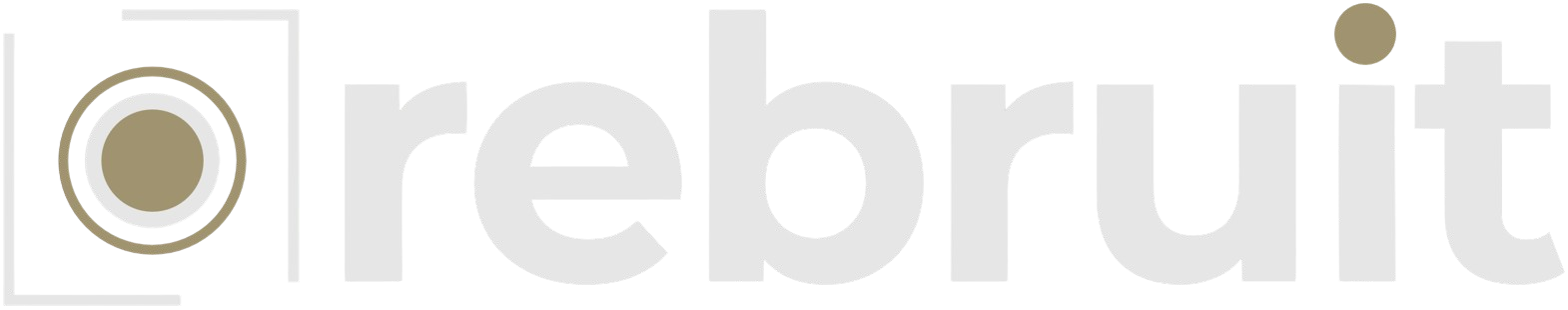Right after the “awe-dropping” event, Apple rolled out iOS 26 Release Candidate (RC) to developers and public beta testers. For those new to the beta program, the RC is essentially the final stage before a stable release. Unless Apple spots a last-minute bug, this is the version everyone will get next week.
I’ve just finished installing the update on my iPhone 16 Pro Max—a hefty download of over 8GB. I almost immediately started digging through to see what’s changed now that all of yesterday’s hardware secrets are out. The build number is 23A340, and while this release is usually stable, Apple often adds a few new features tied to the latest hardware.
The Big Health Upgrades Are Officially Live
The most noticeable user-facing changes are in the Health app, closely tied to the new Apple Watch Series 11 and Ultra 3. Two of the major features Apple showcased on stage are now live in iOS 26 RC.
First is the long-awaited Sleep Score. If you track sleep with your Apple Watch, you’ll no longer have to interpret raw data on your own. The Health app now combines your sleep duration, bedtime consistency, and interruptions into a single, easy-to-read score out of 100. Even better, it retroactively analyses your past data. As soon as I opened the app, it told me that last night’s score was 72 and broke down exactly how it was calculated. And this isn’t limited to the new watches—Apple is rolling it out to older models too, which is a great move.
The other big addition is the framework for Hypertension Notifications. This feature allows the Apple Watch Series 11—and even last year’s Series 9 and Ultra 2 to monitor heart data for patterns that may suggest high blood pressure. While it’s still pending FDA clearance, the settings already appear in the Health app. It’s a serious, potentially life-saving feature that pushes the Apple Watch beyond fitness tracking into genuine health monitoring.
Your iPhone Case Can Now Theme Your Icons
Here’s a feature I definitely didn’t see coming. Apple is leaning even further into Home Screen customisation. If you long-press the Home Screen, tap “Edit,” and go into the “Tinted” icon options, you’ll find two new buttons. One lets you automatically tint your icons to match the colour of your iPhone’s chassis.
The other, cooler option lets you tint your icons to match your official Apple MagSafe case. I popped my black silicone case onto my phone, and sure enough, the software recognised it via NFC and themed all my icons in a sleek, matching dark grey. It’s a small, delightful detail that shows Apple is thinking about how software and accessories can work together. I’m curious to see how this looks with the new “Cosmic Orange” iPhone 17 Pro cases.
The Fitness App Just Got a Major Overhaul
The Fitness app has been completely redesigned with a new, dedicated Workouts tab at the bottom. This is a big deal because it turns the iPhone itself into a primary workout screen, not just a companion to your watch. When you start a workout, you get a beautiful, full-screen interface that looks just like the one on the Apple Watch, showing your metrics in real-time. It’s fully integrated with Live Activities, so you can see your progress on the Lock Screen.
This all ties into the new AirPods Pro 3 with their built-in heart rate detection. The vision is clear: you can now go for a run with just your iPhone and AirPods and get a rich, fully-tracked workout experience.
The Little Things: Liquid Glass, Watch Faces, and Lingering Bugs
Beyond the big stuff, there are a few smaller refinements and some lingering issues.
- A Clearer View: The Liquid Glass aesthetic feels a bit more refined in this build. I noticed in Apple Music that the background album art seems slightly more transparent and vibrant as you scroll. It’s subtle, but it’s there.
- New Faces: The new watch faces announced for the Apple Watch Series 11 and Ultra 3—Flow, Exactograph, and Waypoint—are now showing up in the Face Gallery in the Watch app, ready to be installed.
- Live Translation for (Almost) Everyone: Great news for existing AirPods owners. Apple confirmed that the cool Live Translation feature isn’t exclusive to the new AirPods Pro 3. It will also be coming to the AirPods Pro 2 and AirPods 4 via a future firmware update.
- The Bugs: It wouldn’t be a beta cycle without a few quirks. There are still some visual glitches where icons can momentarily disappear when switching between tinting modes. And the one that gets me every time: the Wi-Fi toggle in Settings still doesn’t have the smooth Liquid Glass animation; it just abruptly jumps off. According to Apple’s official release notes, this build has 53 categories of resolved issues but still lists 37 known issues, so there’s still some polish needed.
Should You Install It?
After installing the RC, my iPhone 16 Pro Max got extremely hot, which, on one hand, is completely normal as the phone re-indexes everything after a major update. But let’s be honest, those of us carrying the 16 Pro know this feeling all too well. The titanium frame, while looking fantastic and feeling incredibly light, is a notoriously poor heat conductor compared to aluminum. It tends to trap heat rather than dissipate it, leading to a device that can get uncomfortably warm under heavy load.
As I sit at Sheffield station, waiting for my train with a much-needed coffee in hand, the warmth radiating from my phone is almost competing with the cup. This very experience, a toasty phone on a cool Sheffield morning, is exactly why Apple’s big announcement yesterday about the iPhone 17 Pro’s design felt so significant.
It was a fascinating, and frankly welcome, admission from a company that doesn’t usually like to talk about nerdy things like thermals. After years of moving from stainless steel to the premium-feeling titanium, they’ve circled back to aluminum for their most powerful phone.
They’re ditching titanium on the Pro model and going back to a forged, aerospace-grade aluminum unibody, specifically because aluminum is vastly superior at getting rid of heat. They’re even pairing that with a new internal vapor chamber cooling system, a first for an iPhone.
Why? Because for the kind of sustained performance they’re chasing with that new A19 Pro chip, getting heat away from the processor is everything. Titanium looks great, but it retains heat. Aluminum is the right tool for the job. It’s a clear case of function winning out over form, and a necessary move to let that new hardware really stretch its limit without throttling.
So, while my 16 Pro eventually cooled down after about an hour, and performance has been incredibly smooth since, it’s still a major problem Apple is so aggressively trying to solve with its next generation of hardware. Animations are fluid, scrolling is snappy, and the battery life on the betas, which has been predictably rough, should improve on this RC as Apple disables a lot of the background diagnostic logging.
So, here’s the bottom line:
- If you’re already on the iOS 26 beta, this is an essential update. Install it now.
- If you’re on the stable iOS 18 and have been curious, this is the safest point to jump in. The RC is as close to the final version as you can get. Just remember to back up your device first!
Apple has officially confirmed that the final version of iOS 26 will be released to everyone on Monday, September 15th. That’s less than a week away. Until then, the RC gives us a fantastic, stable preview of the software that will define Apple’s new hardware.