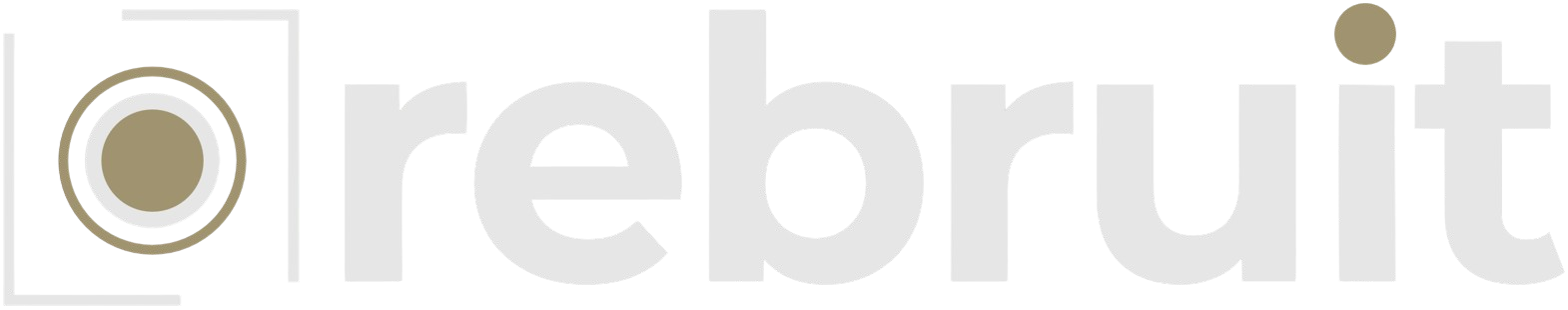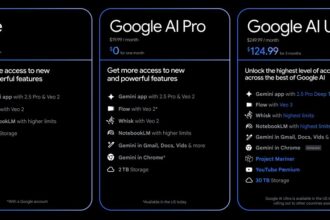LemFi has done an impressive job in simplifying international money transfers. With just a few taps, you can send money across borders quickly and securely.
But while the app performs reliably and looks polished, there’s one frustrating gap in the user experience that needs attention—managing beneficiaries.
When you initiate a transfer on LemFi, you’re first prompted to enter the recipient’s account number and then select their bank.
At this stage, there’s a toggle that’s ON by default. If you don’t manually turn it OFF, the app will automatically save the person as your beneficiary. That’s all fine—until you want to remove that beneficiary later.
Unfortunately, there is currently no way to delete a saved beneficiary from the app. If you mistakenly saved someone or simply want to clean up your beneficiary list to avoid accidental transfers, you’re out of luck.
This could happen if two or more saved beneficiaries on your account have similar names. If the details aren’t reviewed carefully, you may end up sending the payment to the wrong person.
There are no options to manage your list of saved beneficiaries. That means LemFi must be storing and managing these beneficiaries on the backend, without giving users any access or control over them, which is, frankly, a major oversight.
Support options don’t help much either. There’s no live chat, which would have been the quickest and most interactive way to get help.
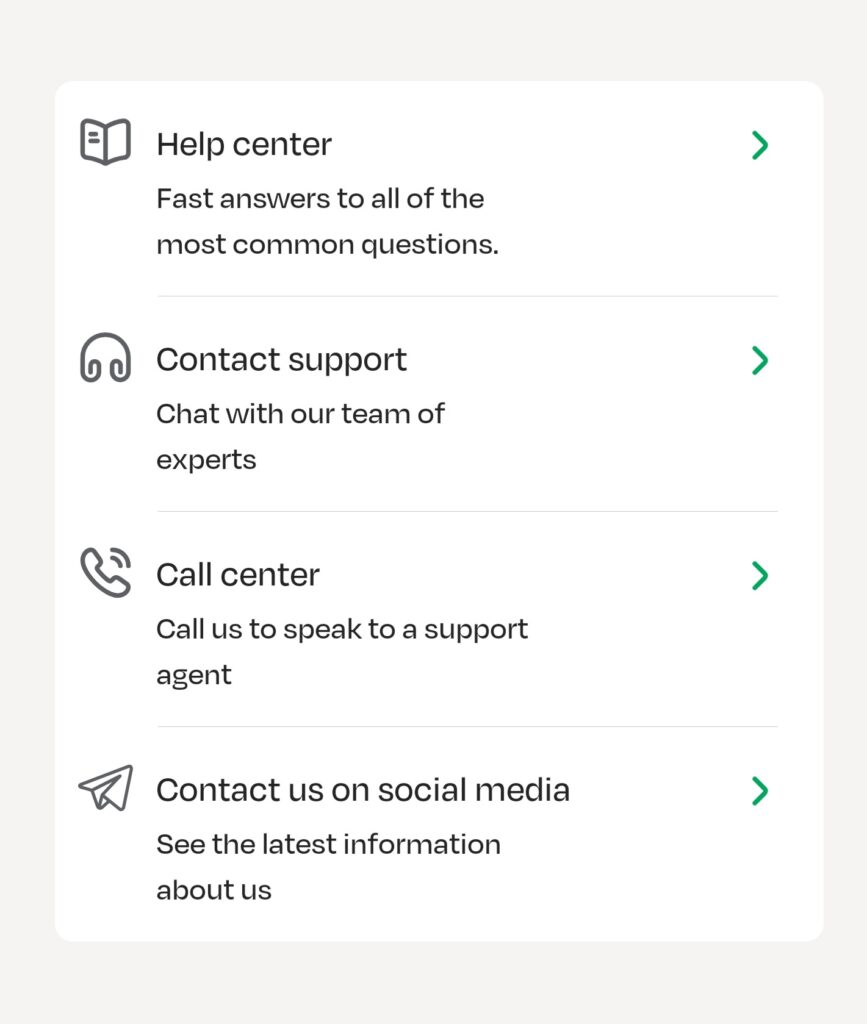
You’re left with two main routes: sending an email and waiting up to 24 hours for a response, or calling the support line.
Other listed options, like the Help Center or reporting issues, are passive and limited in scope.
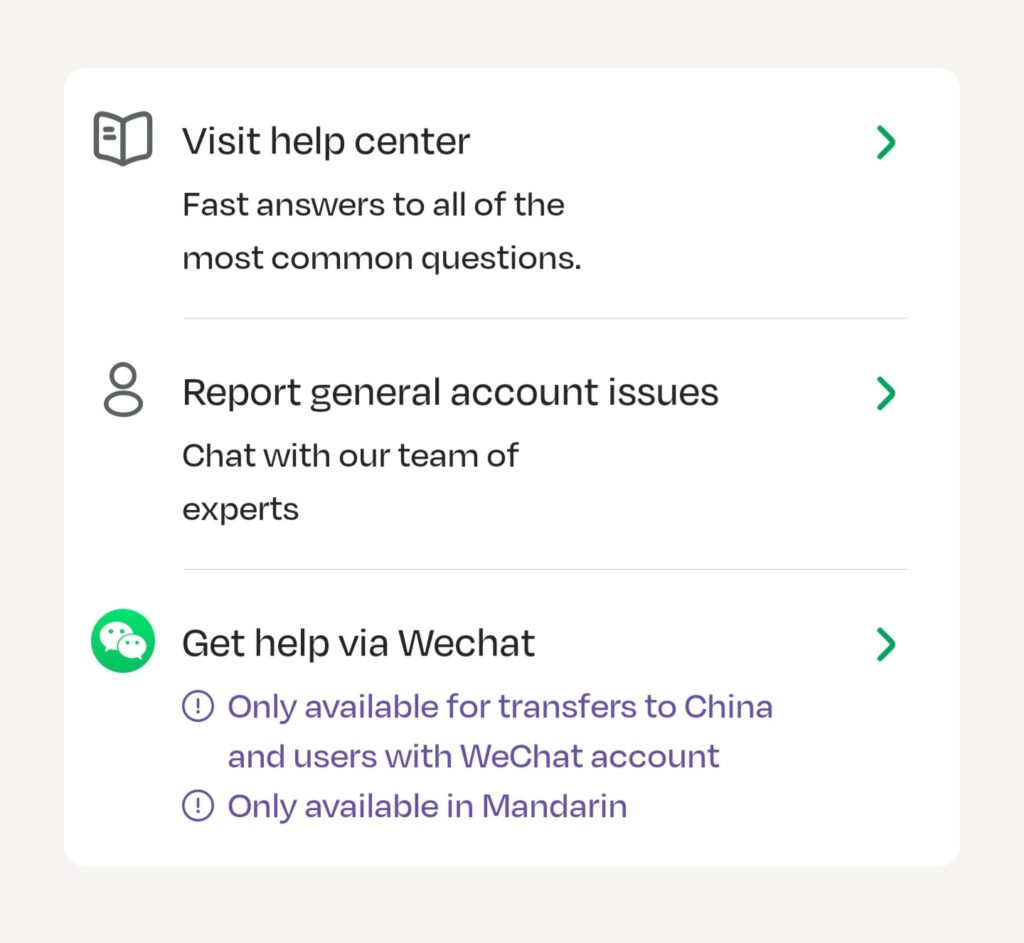
Even the WeChat support is restricted to Mandarin and specific transfers to China, which does not apply to most users.
While LemFi has done well in enabling smooth and fast money transfers, this beneficiary issue shows there’s still room for improvement.
As a developer, I know that UI (User Interface) and UX (User Experience) must go hand in hand.
If a user can’t manage something as basic and personal as their own saved recipients, it dents the overall experience.
I hope the LemFi team listens closely to feedback like this and makes changes, because users deserve more control over their data and settings. Until then, it’s a letdown.
Have you ever tried removing a saved beneficiary on LemFi and realized you couldn’t?
How did you resolve it — by email, call, or other means? Or did you continue using the app as it is, hoping future updates would fix it?
Send money like a boss across borders — Download LemFi.