Samsung’s One UI 7, powered by Android 15, is finally rolling out — and it’s easily one of the most feature-packed, AI-driven updates we’ve seen.
With smoother animations, personalized lock screen tools, powerful AI features, and a refreshed UI, One UI 7 should’ve been a big win for the company. But instead of getting more positive feedback, it only caused confusion, frustration, and disappointment.
On March 18, 2025, Samsung officially announced:
The official rollout of One UI 7 will start April 7, bringing a bold new design and AI-powered experiences. The update will be available starting with the Galaxy S24 series, Galaxy Z Fold6 and Z Flip6, gradually rolling out to more Galaxy smartphones and tablets.
That statement sparked excitement worldwide — but it also created a massive misunderstanding.
What Samsung failed to clarify was this:
➡️ Only users in Korea and a few select regions will receive the update on April 7.
➡️ The rest of the global rollout will begin on April 10 and continue in phases.
If Samsung had said:
The One UI 7 update begins in Korea on April 7. Other regions will follow starting April 10.
It would’ve saved thousands of users from all the stress and disappointment. Instead, thousands of users across Europe, Africa, India, the Americas, and other regions were left checking their phones repeatedly — only to be met with “Your software is up to date.” Samsung left it vague — and that lack of clarity caused a widespread backlash across social media and the broader Samsung community.
What’s New in One UI 7?
Visually, One UI 7 is a major leap forward. The first thing you’ll notice is how smooth and fluid the animations have become.
Navigating through apps, toggling settings, and swiping between screens now feels faster and more refined. Even the recent app view has been redesigned for clarity and ease of use, making multitasking a joy.
Samsung’s new pill-shaped design language brings cohesion to the entire UI. You’ll see these rounded elements throughout — in widgets, settings menus, and system bars.
The home screen and widgets have also received major love. Every widget can now be resized with easy corner handles, transparency can be adjusted based on your theme, and you can finally view a two-month calendar widget with just a drag.
Folders on the home screen are now interactive — you can enlarge them to show every app inside at a glance, reducing unnecessary taps. And speaking of the app drawer, One UI 7 introduces vertical scrolling as an option, complete with an alphabet scroll bar for quick access.
Samsung also moved the search bar to the bottom of the app drawer, making it easier to reach with one hand — a small change that makes a big difference in daily use.
Redesigned Quick Panel & Notification Panel
One of the most striking changes is the complete separation of the Quick Panel and the Notification Panel. Previously unified, they are now on different pages, allowing for a more focused experience. You swipe right for quick toggles like Wi-Fi and Bluetooth and left for your notifications.
This split view can also be reverted if you prefer the traditional single-page layout. But what’s truly impressive is how customizable this area has become.
You can rearrange icons, drag sliders to the top or bottom, and even choose which side of the screen you want the Quick Panel to appear on.
A Smarter, More Dynamic Lock Screen
The lock screen has received one of the most exciting upgrades with the addition of the Now Bar — a live activity strip that shows real-time updates like your current timer, media playback, sports scores, or even Samsung Health stats, all without unlocking your phone. It’s dynamic, context-aware, and a massive productivity booster.
Customization has also been enhanced. You can now reposition the lock screen clock anywhere — top, bottom, or center.
There are more fonts, color controls, and style presets than ever. And if you’re feeling indecisive, Samsung’s new wallpaper suggestion engine uses your current background to recommend clock styles and framing that fit beautifully.
Shortcuts on the lock screen are now presented in transparent, grayscale icons — clean and minimalist, yet functional.
Samsung Gets Serious About AI
This is where One UI 7 becomes more than just another Android skin. With built-in AI tools, Samsung is finally stepping into the generative era — and doing it in a way that actually helps users, not just wow them.
The Samsung Keyboard now includes an AI writing assistant that can summarize, rephrase, bullet-point, or stylize any text you select.
Want to write a professional email? Casual comment? Just tap the AI icon and let the system do the work. It supports different tones and formats, helping users communicate more clearly.
There’s also a sticker and emoji generator built into the keyboard. Just describe what you want, and Samsung will generate it on the spot.
In the Gallery app, a tool called Audio Eraser lets you strip away background noise, voices, or music from videos. Perfect for cleaning up clips recorded in noisy environments.
AI Select, formerly known as Smart Select, lets you draw a circle around any content — like text, dates, or images — and perform contextual actions such as creating GIFs, copying text, or editing images. It’s also smart enough to recognize patterns and suggest actions automatically.
Drawing Assist goes even further, allowing you to create images from text prompts, sketches, or image references in various styles like watercolor, 3D, cartoon, or oil painting.
AI also powers the new natural language search in Settings. You can type or say something like “My eyes are tired,” and the system will suggest enabling Eye Comfort Shield or lowering brightness. It’s not just voice control — it’s contextual understanding.
And yes, Samsung is working closely with Google to integrate Gemini into the experience. Long-pressing the power button brings up the assistant, allowing you to speak naturally and get tailored results instantly.
A Redesigned Camera with New Tools
The Camera app has also been streamlined for one-handed use. Most controls have been moved to the bottom, filters are now easier to preview and customize, and you can create your own filters from existing images.
Manual exposure control has been added, letting you adjust lighting before taking a photo. The AR Zone is no longer baked into the app — it must be downloaded separately — but Bixby Vision remains available for quick scans and context-based actions.
Smarter Battery & Power Saving Controls
Under the hood, Samsung has introduced better battery tools. You can now set a custom charging cap, choosing to stop charging at 85%, 90%, or 95% to extend your battery’s health.
Even better, Power Saving Mode can now retain a 120Hz refresh rate, giving you performance without the trade-offs. CPU throttling and motion smoothness settings are now decoupled, giving you more control.
Improved Device Connectivity
Samsung has introduced a sleek Nearby Devices interface, where you can drag and drop to instantly connect to nearby Galaxy phones, tablets, Buds, or TVs. It’s simple, fast, and visually intuitive.
Storage Share allows you to access your phone’s files directly from a Galaxy Book or Samsung TV over Wi-Fi — a welcome feature for power users.
Security Dashboard for All Connected Devices
Knox Matrix now offers a unified security status view for all your Galaxy devices. You no longer have to check each one individually — threats, settings, and protection status are all visible in one place.
One UI 7 is a brilliant update. However, the way Samsung handled its release is a textbook case of how poor communication ruins a great product.
The company’s vague announcement caused thousands of users to assume the update would hit their devices on April 7 — when in reality, only Korea and a few select markets received it. Others had to wait for the phased rollout beginning April 10. This confusion could’ve been avoided with one sentence of clarity.
For a company promising seven years of software support, this kind of misstep makes many wonder: Can we trust Samsung to deliver long-term if they can’t even handle a single update smoothly?
There’s no denying it — One UI 7 is Samsung’s most refined, intelligent, and user-focused update yet. The visual upgrades are stunning, the AI tools are practical, and the system is more customizable than ever.
But that greatness was undermined by a lack of clear communication, poor regional rollout planning, and an avoidable PR mess.
For those who’ve received the update, One UI 7 is a massive win. But for those still waiting, you can’t blame them for voicing their frustrations on an update that should have arrived last year.
Samsung’s approach in handling the One UI 7 rollout feels like they’re openly dismissing the expectations and frustrations of users without even trying to hide it.
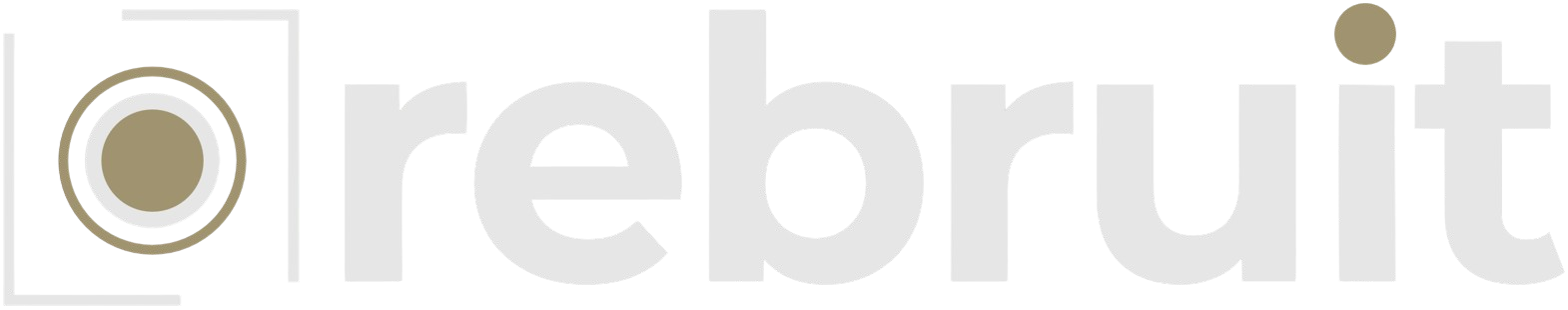








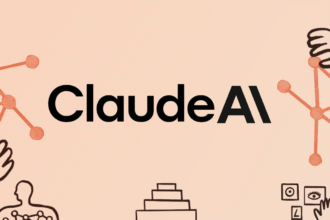





I just about had it with the incompetent non existing updates
Your customers and competitors are watching