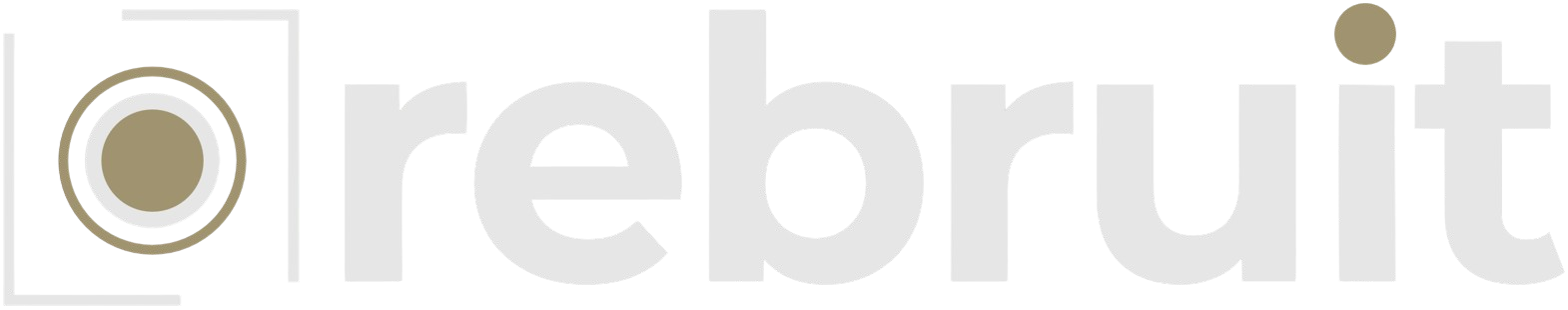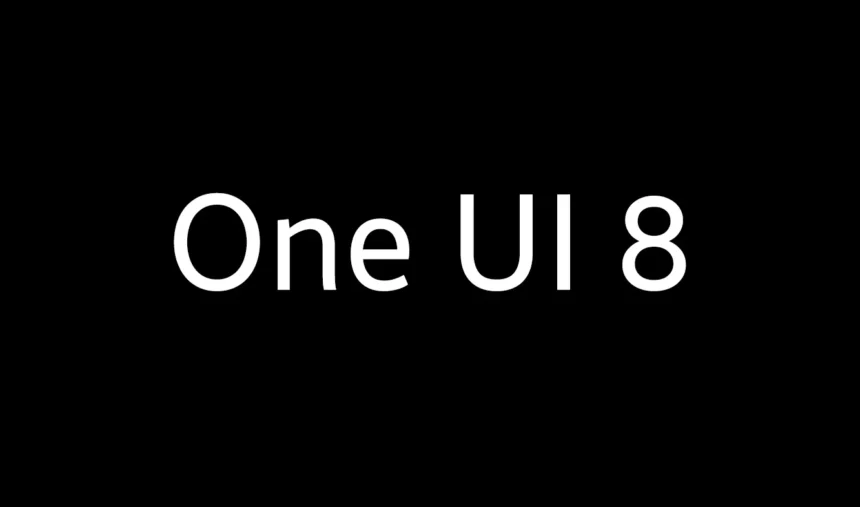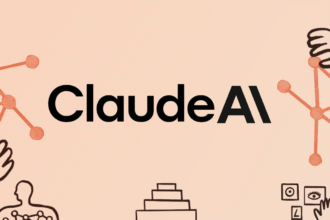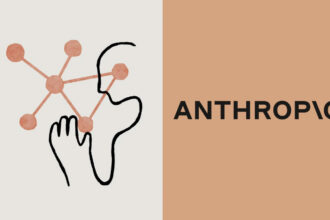Just as we were getting used to One UI 7, Samsung has confirmed that One UI 8 is dropping this summer, and the beta is launching as early as the end of this month.
You probably just got your One UI 7 update and are wondering, “Already? It might feel fast, and that’s because it is. Google is rolling out Android 16 earlier than usual, and Samsung, on the other hand, is just playing along.
One UI 8 will be packed with thoughtful updates that make everyday interactions smoother, smarter, and just a little bit cooler. That said, here are the new features to expect.
Live Notifications
One of the biggest highlights is Live Notifications, a feature from Android 16 that Samsung is baking directly into its Now Bar. You’ll start seeing real-time updates for things like food deliveries and ride shares right on your notification panel, no app-launching required.
And while the Now Bar still feels like a work in progress, Samsung is slowly shaping it into something genuinely useful, with new controls like a Do Not Disturb toggle and support for ongoing calls.
Listen Brief
The Now Brief will expand to more devices—and that’s not all. Samsung is introducing something called “Listen Brief.” It’s basically your Now Brief, but in audio form. You can choose between Samsung’s and Google’s text-to-speech engine, and your phone will literally read your daily summary out loud.
One UI 8 is also introducing a new predictive back gesture. When you swipe back, you’ll get a preview of the previous screen before the action completes. This helps you know exactly where you’re headed, avoiding those annoying accidental backs.
Samsung is giving the DeX UI a bit of a makeover. The taskbar is now centered, kind of what Windows does, and all app icons are now centered. You’ll also get persistent app shortcuts in the taskbar unlike in One UI 7 where it only showed recently opened apps.
The app drawer has been revamped as well, now showing installed apps in a small pop-up window instead of full screen. The front camera finally supports log video recording, a long-overdue upgrade that content creators will appreciate.
In the Gallery app, there’s a new Private Album inside the Labs menu, but you will have to enable it manually. This lets you hide sensitive photos and videos more securely. Although it’s still in beta form, it will get more user-friendly in the final build.
Performance gets a boost, too. With One UI 8, you can allocate up to 12GB of virtual RAM via RAM Plus. Pair that with a phone that already has 12GB of physical RAM, and you’re looking at 24GB total—more than some laptops.
There’s a new weather app update. It now features 3D animations and interactive visuals that reflect the current conditions, and it looks miles better than the older version.
Dynamic wallpapers are also smarter now, shifting color tones gradually throughout the day for a more immersive feel. And yes, there are even a few new clock styles to play with.
Improved System Animations
Animations across the system are smoother, particularly the music visualizer on the Now Bar, and the overall interface feels more responsive. Samsung’s also refined the charging animation in the status bar’s pill, making it look more polished.
Quick Share has been redesigned, splitting the menu into separate Send and Receive tabs, making it easier to control visibility when sharing files. There’s a new blur effect to pop-up menus, helping foreground content stand out more clearly.
That’s not everything coming to One UI 8. If you’re using older Galaxy Buds, you’ll now get access to the same updated quick panel controls as the new Buds 3.
One UI 8 is still in active development. Many of these features weren’t even in the early beta just a few weeks ago, so chances are good we’ll see even more before the final version rolls out.